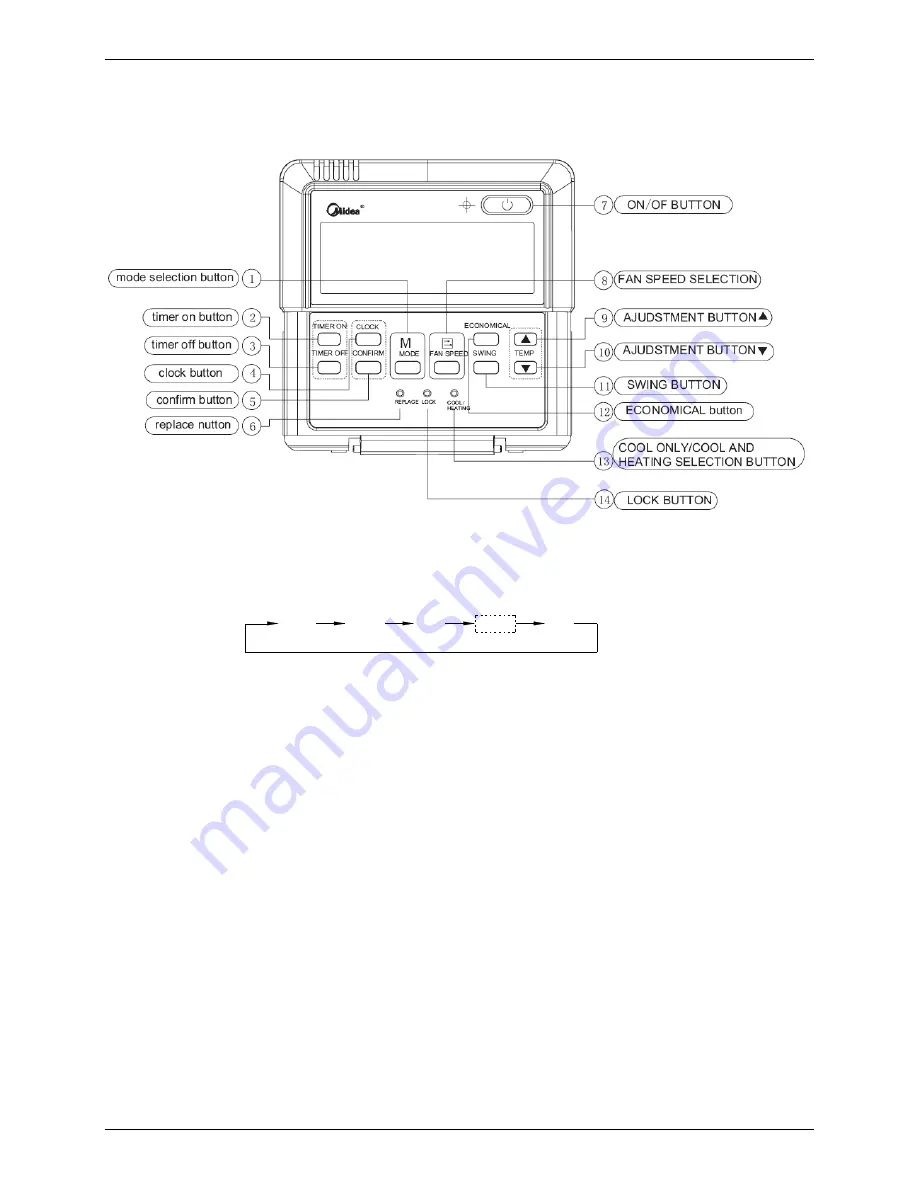
Controller
Electrical Control
3.2 Wired Remote Controller
KJR-10B
Name and functions of buttons on the wire controller
1 mode selection button:
It is used to select mode, push the button one time, then the operation modes will change
In turn as follows:
AUTO
COOL
DRY
HEAT
FAN
Remark: no heating mode if wire controller is set as the cool only.
2 Timer on button:
Push the button to set TIMER ON, each time you push the button the time moves forward by o.5 hours.
When the set time is over 10 hours, each time you push the button the time moves forward by 1 hour. If
want to cancel the TIMER ON, then adjust the time of TIMER ON as 0.0
3 Timer off button:
Push the button to set TIMER OFF, each time you push the button the time moves forward by o.5 hours.
When the set time is over 10 hours, each time you push the button the time moves forward by 1 hour. If
want to cancel the TIMER OFF, then adjust the time of TIMER OFF as 0.0
4 CLOCK button:
Normally display the clock set currently (display 12:00 for the first electrifying or resetting). When push
the button for 4 seconds, the hour part on the clock display flashes every 0.5 seconds, then push button
and to adjust hour; push the button CLOCK again, the minute part flashes every 0.5 seconds, then push
and button to adjust minute. When set clock or alter clock setting, must push the confirm button to
complete the setting
Summary of Contents for CCT140A-M
Page 1: ...Service Manual MODEL CCT70A M CCT140A M...
Page 7: ...Wiring Diagrams Four way Cassette Type Wiring Diagrams C C T 7 0 A M...
Page 8: ...Wiring Diagrams Four way Cassette Type CCT140A M...
Page 13: ...Field Wiring Four way Cassette Type 10 Field Wiring Wiring chart MCC 24HRN1...
Page 14: ...Field Wiring Four way Cassette Type CCT140A M...
Page 17: ...Dimensions Outdoor Units mm Model A B C D E F H CCT140A M 900 590 378 400 330 340 1167...
Page 21: ...Wiring Diagrams Outdoor Units CCT70A M...



































