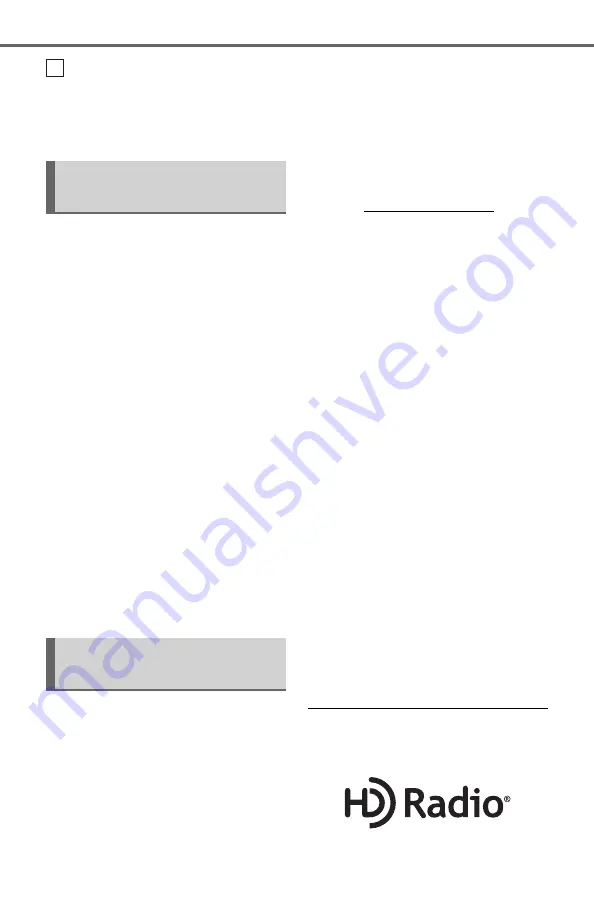
126
4-2. Radio operation
Select to scan for receivable
stations. (Type scan in case
SXM is current program
type/channel category.)
This audio/visual system is
equipped with Radio Broadcast
Data Systems (RBDS). RBDS
mode allows text messages to
be received from radio stations
that utilize RBDS transmitters.
When RBDS is on, the radio can
do the following functions.
• Only selecting stations of a
particular program type
• Displaying messages from
radio stations
• Searching for a stronger sig-
nal station
RBDS features are available
only when listening to an FM
station that broadcasts RBDS
information and the “FM Info”
function is on. (
HD Radio™ Technology is the
digital evolution of analog
AM/FM radio. Your radio product
has a special receiver which
allows it to receive digital broad-
casts (where available) in addi-
tion to the analog broadcasts it
already receives. Digital broad-
casts have better sound quality
than analog broadcasts as digi-
tal broadcasts provide free,
crystal clear audio with no static
or distortion. For more informa-
tion, and a guide to available
radio stations and programming,
refer to www.hdradio.com.
HD Radio features included in
Toyota radios:
Digital Sound-
HD Radio broadcasts deliver
crystal-clear, digital audio
quality to listeners.
HD2/HD3 Channels-
FM stations can provide addi-
tional digital only audio pro-
gramming with expanded
content and format choices on
HD2/HD3 channels.
PSD-
Program Service Data (PSD)
gives you on-screen informa-
tion such as artist name and
song title.
Artist Experience-
Images related to the broad-
cast are displayed on the
radio screen, such as album
cover art and station logos.
■
Certification
Radio broadcast data sys-
tem
Using HD Radio™ tech-
nology
F
Summary of Contents for RAV4 2019
Page 5: ...5 TABLE OF CONTENTS 1 2 3 4 5 6 7 8 ...
Page 66: ...66 2 3 Other settings ...
Page 154: ...154 4 6 Tips for operating the audio visual system ...
Page 202: ...202 7 3 What to do if ...
Page 222: ...222 8 3 Setup ...
Page 223: ...223 Index Alphabetical Index 224 ...
Page 230: ...230 Map database information and updates ...
Page 231: ...231 ...
Page 232: ...232 ...
Page 233: ...233 ...
Page 234: ...234 ...
Page 235: ...235 ...
Page 236: ...236 ...
Page 237: ...237 Certain business data provided by Infogroup 2018 All Rights Reserved ...
Page 239: ...239 For vehicles sold in Canada ...
Page 240: ...240 For vehicles sold in Mexico ...
Page 241: ...241 For U S owners ...
Page 242: ...242 ...
Page 243: ...243 ...
Page 244: ...244 ...






























