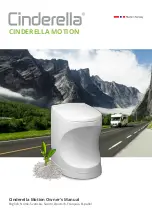9
Operational Precautions
■
For prevention of damage
●
Wipe plastic areas such
as the main unit and
remote control with a soft
cloth tightly wrung out
with water.
●
Do not lean against the
toilet lid.
Dry cloth or tissue
■
For prevention of malfunctions and
failures
●
Do not block the remote control transmitter or receiver.
(May cause main unit to malfunction)
●
Switch the breaker on the distribution board to OFF if
there is a risk of lightning.
●
A toilet seat cover or a toilet lid cover cannot be used.
Covers
(Using them may cause an
incorrect detection by the body
sensors
*1
and seat switch or
result in toilet seat and toilet lid
opening or closing in a wrong manner.)
●
Do not urinate on the main unit, toilet seat or wand.
(Doing so may cause a failure or discoloration.)
●
Do not apply strong forces to the control panel of the
remote control.
●
When using a toilet cleaner to clean the toilet, rinse it off
within 3 minutes and leave the toilet seat and toilet lid open.
•
Wipe off any cleaner that remains on the bowl unit.
(If vapor from a toilet cleaner enters the main unit, it
may cause a malfunction.)
●
Do not use the product with the toilet lid removed.
●
Do not expose to direct sunlight.
(Doing so may cause changes in color, irregular heated
seat temperature, remote control malfunction or the
product malfunction due to the change in temperature
*1
.)
●
Use radios, etc. away from the product.
(The product could cause interference with the radio signal.)
●
If you use a booster seat for infants or a soft highchair,
remove it after use.
(Keeping it installed may prevent some of the functions
from being used.)
●
Do not apply force to the remote control.
(May cause malfunction.)
To prevent the remote control from being dropped, set it
in the hanger when you are not using it. Be careful not to
expose it to water.
●
Do not place anything on the toilet seat and lid, and do
not press them with hands.
(Failure to do so may turn on the seat switch, causing
the
fl
oor to get wet if buttons on the remote control are
touched and warm water comes out from the wand.)
{TCF4911E***, TCF4911***}
■
Radio Frequency Speci
fi
cations
●
Body Sensor
{TCF4911ESP/SP/EAT/AT}
24.05 GHz to 24.25 GHz , 20mW or less
{TCF4911EZ/Z}
24.05 GHz to 24.25 GHz , 10mW or less
Complies with
IMDA Standards
DA
107913
&,')
This telecommunication equipment is in compliance with
NTC requirements.
75$
5(*,67(5('1R
(5
'($/(51R
'$
■
For prevention of malfunctions
< About the seat switch >
●
When you sit on the toilet seat, the seat switch turns
ON, enabling you to use various features.
(A click sound is heard when the seat switch is ACTIVATED.)
Seat switch (Built-in)
The toilet seat lowers.
Switch
ON
Gap
●
Sit back on the toilet seat.
The seat switch will not turn on unless you sit
on the seat properly.
Note
When a child uses the product, the seat switch
may not be ACTIVATED by their light body weight.
Since the toilet seat is designed to move up
and down, a clearance is provided between the
toilet seat cushion and the bowl unit.
{TCF4914E***, TCF4914***}
●
Do not block the body sensor.
< About the body sensors >
Two types of body sensors are used.
●
Body sensor A detects changes in heat.
Detection may be dif
fi
cult when the room temperature
exceeds 30°C, such as in the summertime.
When sunlight is directly on the sensor area or a
heater is used in the bathroom, the sensor may
detect incorrectly due to the heat, resulting in the
automatic operation of functions such as auto lid
opening and closing.
When the bathroom door is open, the sensor may
detect people who pass to the front or side of the toilet.
●
Body sensor B detects when someone stands in front
of the bowl unit.
Body sensor B emits an infrared beam as shown in
the
fi
gure. When someone moves into the line of this
infrared beam, the sensor detects the person.
*Detection by the sensor may be dif
fi
cult when the toilet is
used by someone small, such as a child.
Body sensor A
(Detects changes in heat)
Body sensor B
(Detects a person standing
in front of the bowl unit.)
*1 {TCF4914E***, TCF4914***} only
Introduction