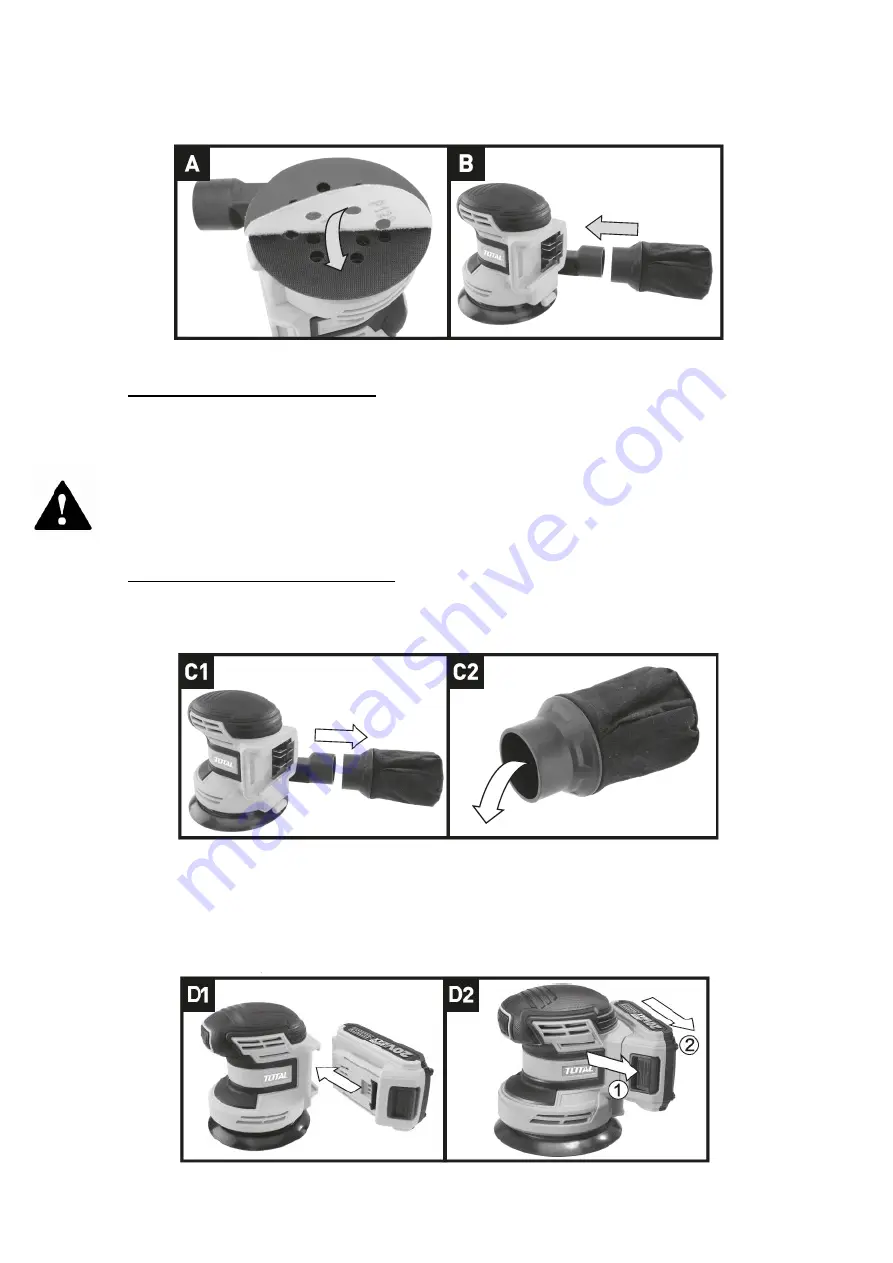
7
•
The sandpaper has dust extraction holes, you need to align them with the holes
on the sanding base, otherwise the dust extraction will not work.
Dust Bag Assembly
Attaching the dust bag (see fig. B)
•
Always use your sander with the dust bag attached.
•
To attach, fit the dust bag onto the tool.
Caution
To avoid the possibility of sanding dust or a foreign body getting in your face or eyes,
never attempt to use the sander without the dust bag properly installed. Also, use the
appropriate PPE for this type of sanding work.
Empty the dust bag (see fig. C1, C2)
•
For the most efficient operation, empty the dust bag every 5-10 minutes.
•
To empty the dust bag, pull out the dust bag and shake out the dust.
Battery Pack Installation and Release
•
Slide the fully charged battery pack into the tool with light pressure until it clicks
into position. (see figure D1)
•
Firmly press the battery pack release button first, and then slide the battery pack
out of your tool. (see figure D2)
Summary of Contents for TRDSLI2001
Page 1: ...1 v BATTERY ORBIT SANDER...
Page 12: ...12 BATTERY ORBIT SANDER...






























