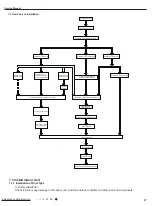22
Technical Information
Service Manual
display the setting temperature. if the users haven't set up the temperature displaying status,that will display the setting tem-
perature.
10
TEMP:
Sleep 3- the sleep curve setting under Sleep mode by DIY:
at this time,the time of remote control will display"1 hour",the settingt emperature "88" will display the correspon ding temp-
erature of last setting sleep curve and blink (The first entering will display according to the initial curve setting value of orig-
inal factory);
(2) Adjust "+" and "-" button, could change the corresponding setting temperature,after adjusted,press "Trubo"button for co-
nfirmation;
(3) At this time, 1 hour will be automatically increased at the timer postion on the remote control, (that are "2 hours " or "3
hours " or "8 hours "), the place of setting temperature "88" will display the corresponding temperature of last setting sleep
●
●
Sleep3- the sleep curve setting under SLEEP mode by DIY could be inquired:
The user could accord to sleep curve setting method to inquire the presetting sleep curve, enter into user
individuation sleep
●
Sleep 2 is sleep mode 2, that is air condi tioner will run according to the prese tting a group of sleep tempera ture curve.
status to" ",displays the ambient temperature, 5s later or within 5s,it receives other remote control signal that will return to
unit firstly power on it will display the setting temperature,if the tem perature's displaying status is changed from other
Press this button,could select displaying the indoor setting temperature or indoor ambient temperature.When the indoor
(1)Under Sleep 3 mode,press"Turbo"button for along time,remote control enters into user individuation sleep setting status,
curve and blink;
(4)Repeat the above step(2) (3)operation,until 8 hours temperature setting finished, sleep curve setting finished, at this
time,the remote control will resume the original timer display;temperature display will resume to original setting temperature.
setting status, but donot change the temperature, press "Turbo" button directly for confirmation.
Note:In the above presetting or enquiry procedure,if continuously within10s,there is no button pressed,the sleep curve setting
within10s,there is nobutton pressed,the sleep curve setting status will beautomatically quit and resume to display the original
displaying.In the presetting or enquiry procedure,press "ON/OFF" button,"Mode" button,"Timer" button or"Sleep" button,the
sleep curve setting or enquiry status will quit similarty.
11
QUIET:
Press this button,the Quiet status is under the Auto Quiet mode (display" "and "Auto"signal) and Quiet mode (display " "
singal) and Quiet OFF (there is no signal of " " displayed), after powered on, the Quiet OFF is defaulted.
Note: the Quiet function cannot be set up in Fan and Dry mode;Under the Quiet mode(Display" "signal), the fan sp-
eed is not available.
button above 2 seconds increases or decreases the time by 1 minute every 0.5 second and then by 10 minutes every 0.5
12
Press CLOCK button, blinking . Within 5 seconds,pror - button adjusts the present time.Holding down either
CLOCK:
second. During blinking after setting, press CLOCK button again to confirm the setting,and then will be constantly
displayed.
T-ON T-OFF:
Press T-ON button to initiate the auto-ON timer. To cancel the auto-timer program, simply press this button again.After
press of this button, disappears and "ON "blinks.00:00 is displayed for ON time setting.Within 5 seconds,press + or -
13
button to adjust the time value.Every press of either button changes the time setting by 1 minute.Holding down either but-
ton rapidly changes the time setting by 1 minute and then 10 minutes.Within 5 Seconds after setting,press TIMER ON but-
ton to confirm.Press T-OFF button to initiate the auto-off timer. To cancel the auto-timer program, simply press the button
again.TIMER OFF setting is the same as TIMER ON.
TURBO:
14
Press this button to activate / deactivate the Turbo function which enables the unit to reach the preset temperature in the
shortest time.In COOL mode,the unit will blow strong cooling air at super high fan speed. In HEAT mode, the unit will blow
strong heating air at super high fan speed.
Summary of Contents for TM09HEDI
Page 1: ...Service Manual ...
Page 11: ...9 Technical Information Service Manual 3 Outline Dimension Diagram ...
Page 12: ...10 Technical Information Service Manual ...
Page 13: ...11 Technical Information Service Manual 4 Refrigerant System Diagram ...
Page 41: ...39 Installation and Maintenance Service Manual ...
Page 42: ...40 Installation and Maintenance Service Manual 12 18K ...
Page 43: ...41 Installation and Maintenance Service Manual ...
Page 44: ...42 Installation and Maintenance Service Manual ...
Page 45: ...43 Installation and Maintenance Service Manual ...
Page 46: ...44 Installation and Maintenance Service Manual ...
Page 47: ...45 Installation and Maintenance Service Manual ...
Page 48: ...46 Installation and Maintenance Service Manual ...
Page 49: ...47 Installation and Maintenance Service Manual ...
Page 50: ...48 Installation and Maintenance Service Manual 9 Maintenance 9 1 Trouble Table ...
Page 51: ...49 Installation and Maintenance Service Manual ...
Page 52: ...50 Installation and Maintenance Service Manual ...
Page 53: ...51 Installation and Maintenance Service Manual ...
Page 54: ...52 Installation and Maintenance Service Manual ...
Page 55: ...53 Installation and Maintenance Service Manual ...
Page 75: ...73 Installation and Maintenance Service Manual ...
Page 76: ...74 Installation and Maintenance Service Manual ...
Page 77: ...75 Installation and Maintenance Service Manual ...
Page 78: ...76 Installation and Maintenance Service Manual ...
Page 79: ...77 Installation and Maintenance Service Manual Floor ceiling type ...
Page 80: ...78 Installation and Maintenance Service Manual ...
Page 81: ...79 Installation and Maintenance Service Manual ...
Page 88: ...JF00304027 ...