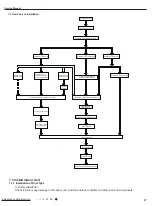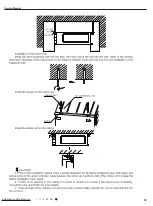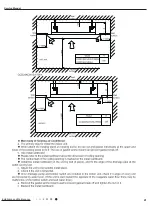27
Technical Information
Service Manual
Emergency operation
switch
Panel
Sketch map for
replacing batteries
Note:
If “H1” is displayed on the remote controller while it’s not operated by the professional person/after-sales person, it belongs to the misoperation.
Please operate it as below to cancel it.Under the OFF status of remote controller, hold the “MODE” button and “X-FAN” buttons simultaneously
for 5s to cancel “H1” display.
● If remote controller displays “H1”, it belongs to the normal function reminder. If the unit is defrosting under heating mode, it operates according
to H1 defrosting mode. “H1” won’t be displayed on the panel of indoor unit;
● Once you set H1 mode, if you turn off unit by remote controller, H1 will display 3 times on the remote controller and then disappear;
● Also, when you set H1 mode, when you change to heating mode, H1 will display 3 times on the remote controller and then disappear.
Summary of Contents for TM09HEDI
Page 1: ...Service Manual ...
Page 11: ...9 Technical Information Service Manual 3 Outline Dimension Diagram ...
Page 12: ...10 Technical Information Service Manual ...
Page 13: ...11 Technical Information Service Manual 4 Refrigerant System Diagram ...
Page 41: ...39 Installation and Maintenance Service Manual ...
Page 42: ...40 Installation and Maintenance Service Manual 12 18K ...
Page 43: ...41 Installation and Maintenance Service Manual ...
Page 44: ...42 Installation and Maintenance Service Manual ...
Page 45: ...43 Installation and Maintenance Service Manual ...
Page 46: ...44 Installation and Maintenance Service Manual ...
Page 47: ...45 Installation and Maintenance Service Manual ...
Page 48: ...46 Installation and Maintenance Service Manual ...
Page 49: ...47 Installation and Maintenance Service Manual ...
Page 50: ...48 Installation and Maintenance Service Manual 9 Maintenance 9 1 Trouble Table ...
Page 51: ...49 Installation and Maintenance Service Manual ...
Page 52: ...50 Installation and Maintenance Service Manual ...
Page 53: ...51 Installation and Maintenance Service Manual ...
Page 54: ...52 Installation and Maintenance Service Manual ...
Page 55: ...53 Installation and Maintenance Service Manual ...
Page 75: ...73 Installation and Maintenance Service Manual ...
Page 76: ...74 Installation and Maintenance Service Manual ...
Page 77: ...75 Installation and Maintenance Service Manual ...
Page 78: ...76 Installation and Maintenance Service Manual ...
Page 79: ...77 Installation and Maintenance Service Manual Floor ceiling type ...
Page 80: ...78 Installation and Maintenance Service Manual ...
Page 81: ...79 Installation and Maintenance Service Manual ...
Page 88: ...JF00304027 ...