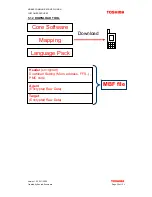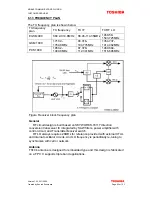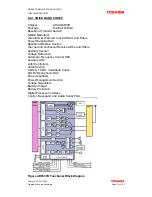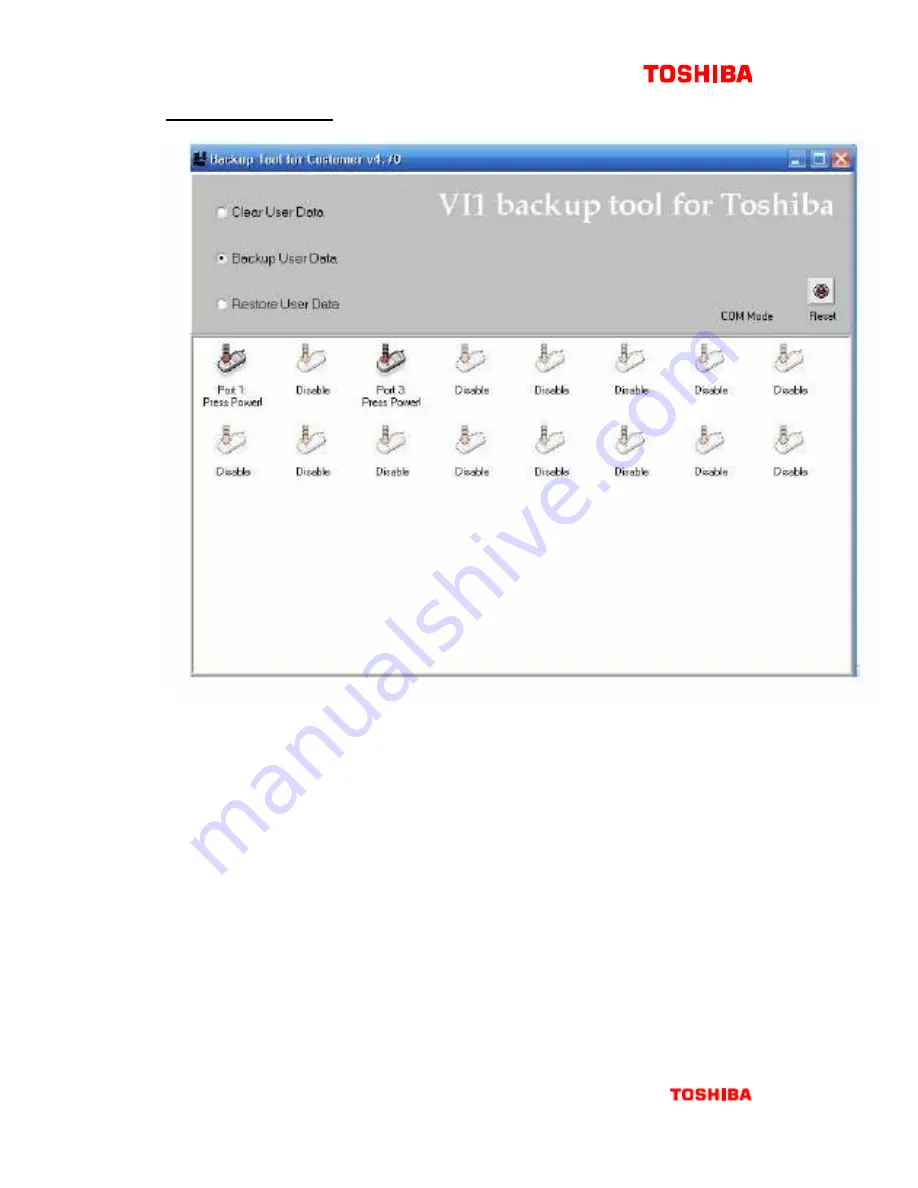
MOBILE COMMUNICATIONS DIVISION
CUSTOMER SERVICES
Version 1.0 22/11/2006
Created by Konrad Szombara
Page 59 of 103
5.1.5 BACKUP TOOL
Program Functions
-
Clear: Erase all user data
-
Backup: Copy the user data to PC. The data is saved as an encrypted
file with a .mot extension, under the tool installed directory
-
Restore:
restore
user data to handset
Backup Tool Procedure
1 – Insert download cable and keep mobile power off
2 – Execute the Backup Tool Program from the Start menu
3 – Select your required function (clear/backup/restore)
4 – Press power key of the handset to start the process