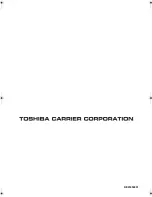DYNA-KIT
Owner’s Manual
– 10 –
Toshiba
10
Connect the USB cable to PC to use USB connection.
11
Connect the USB cable to PC or commercially-supplied USB - AC adapter to use RS-232C
connection.
Supply DC5V power to DYNA-KIT.
12
Start up a air conditioner diagnosis software (separately provided for the object air conditioner
unit). Turn on the power supply of the air conditioner.
WARNING
Turn off the power supply of the air conditioner and confirm that the electric voltage of the air conditioner
unit is sufficiently decreased to remove DYNA-KIT from the air conditioner unit.
(There is a risk of unit destruction caused by a high voltage short circuit.)
10-EN
+00DE91650001_EN01_Dyna-Kit-OM_B5.book Page 10 Monday, November 9, 2009 3:42 PM
Summary of Contents for TCB-DK01SS-E
Page 12: ...DE91650001 ...