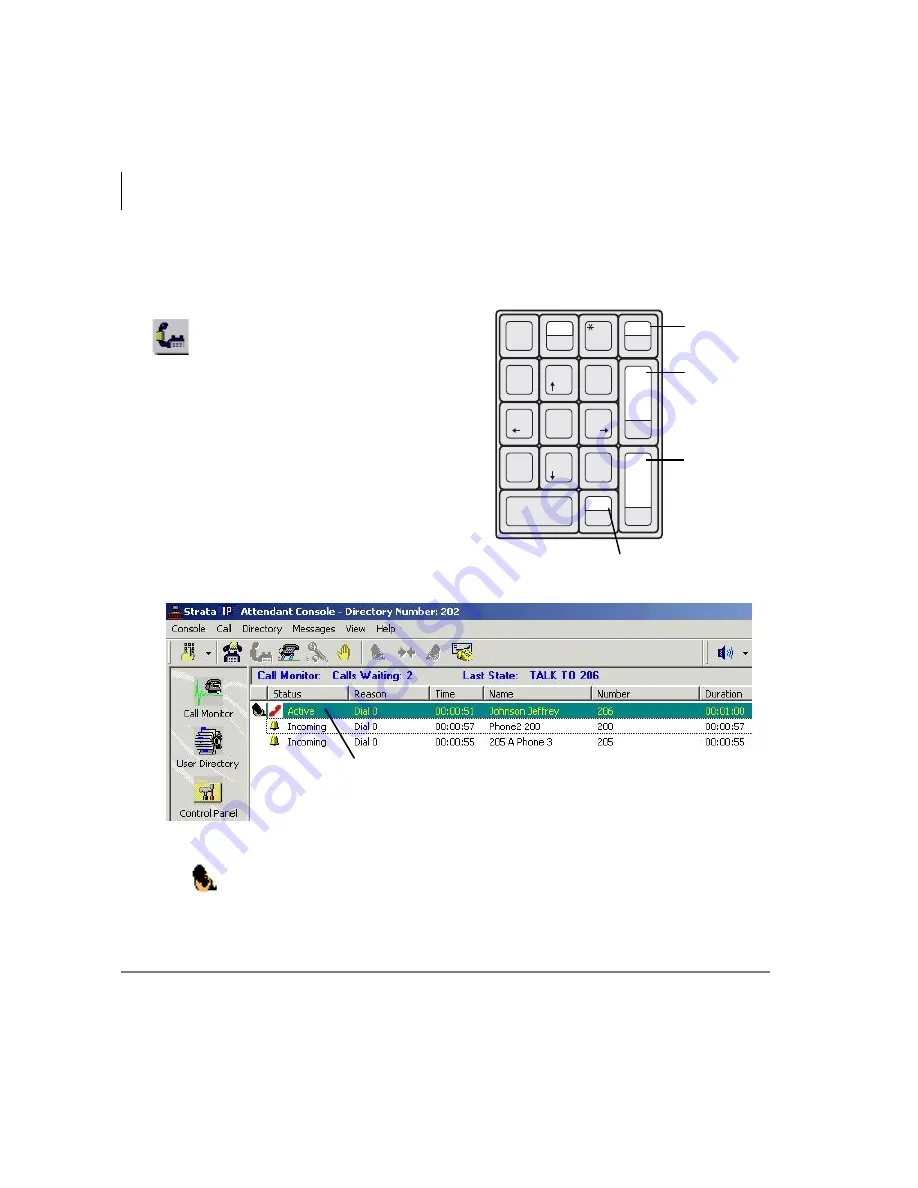
Call Processing
Answering Incoming Calls
10
Strata CIX IP Attendant Console 11/07
Answering Incoming Calls
³
To answer the highest ringing call,
press
Answer
(+) key on the
keyboard
...or click the
Answer
icon
...or double click on the entry.
Once a call is answered, that call is marked with the
Source Call
icon and
is colored green while connected to the Attendant.
Del
Num
Lock
7
Home
8
9
Pg Up
Hold/
Retrieve
—
/
.
Answer
Transfer
(Blind)
+
Release
Transfer
(Supv.)
Enter
1
End
Ins
2
0
3
Pg Dn
DEF
MNO
WXY
ABC
JKL
TUV
GHI
PRS
4
5
6
Transfer
to VM
#
6204
Hold/
Retrieve
Release/
Transfer
(Supervised)
Answer/
Transfer
(Blind)
Transfer to Voice Mail
Press the Answer key.
The call with the “sounding” bell will be
answered. This is based on priority settings.
7707
Summary of Contents for STRATA CIX IP Attendant Console
Page 1: ...Telecommunication Systems Division November 2007 CIX IP Attendant Console User Guide ...
Page 8: ...This page in intentionally left blank ...
Page 12: ...Introduction Related Documents Media viii Strata CIX IP Attendant Console 02 06 ...
Page 44: ...Call Processing Contacts Tab 32 Strata CIX IP Attendant Console 11 07 ...
Page 58: ...Call Statistics Call Statistics View 46 Strata CIX IP Attendant Console 11 07 ...
Page 68: ...Administration Backup Log Files 56 Strata CIX IP Attendant Console 11 07 ...






























