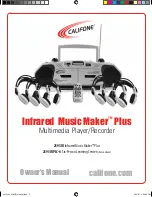56
Connections
Connecting to Headphones
You can listen to movies and music privately by
connecting headphones.
To (headphone) jack
Connecting headphones
Connect headphones to the headphone jack using
a stereo mini plug.
Before connecting, temporarily turn down the
volume with the headphone volume control.
Readjust to your preference when playback starts.
• Turn off the player before you connect or
disconnect the headphone cable. Possible shakes
produced by plug connecting/disconnecting may
cause damage to the disc.
• You can connect up to 2 headphones.
Caution
When you use headphones, keep the volume at a
moderate level. If you use the headphones continuously
with high volume sound, it may cause hearing damage.
Headphones
(not supplied)
Summary of Contents for SD-P1400
Page 52: ......
Page 65: ...Others Before Calling Service Personnel Specifications LIMITED WARRANTY PORTABLE DVD PLAYER ...
Page 71: ...71 Others Memo ...
Page 72: ...Printed in China ...