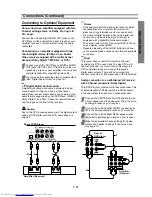1-13
PREP
ARA
TION
Before Operation (Continued)
Items
Track Number
Time
Audio Channel
Sound
Function
(Press
v
/
V
to select desired item)
Shows the current track number, total number of tracks
and PBC On mode, and skip to the desired track number.
Shows the elapsed playing time (Display only)
Shows the audio channel, and
changes the audio channel.
Shows the current sound mode, and
changes the setting.
Selection Method
b
/
B
, or
Numbers, ENTER
–
b
/
B
, or
AUDIO
b
/
B
, or
E.A.M.
1 /4
0:20:09
STER.
NORM.
VCD2.0
VCD1.1
DVD-A
Items
Group Number
Track Number
Time search
DVD Audio
Output mode
Subtitle language
Page (or Angle)
Function
(Press
3
3
/
4
4
to select desired item)
Shows the current group number and total number
of groups, and skips to the desired group number.
Shows the current track number and total number
of tracks, and skips to the desired track number.
Shows the elapsed playing time.(Display only)
Shows the current encoding method, and channel
number, and changes the setting.
Shows the current subtitles language, and
changes the setting.
Shows the current page (or angle) number and total number
of pages (or angle), and changes the page (or angle) number.
Selection Method
1
1
/
2
2
, or
Numbers, ENTER
1
1
/
2
2
, or
Numbers, ENTER
_
1
1
/
2
2
, or
AUDIO
1
1
/
2
2
, or
SUBTITLE
1
1
/
2
2
, or
ANGLE
2 /6
1 /12
0:10:15
1
PPCM
5 CH
OFF
1 /12
1 /1
or
On-Screen Display (Continued)