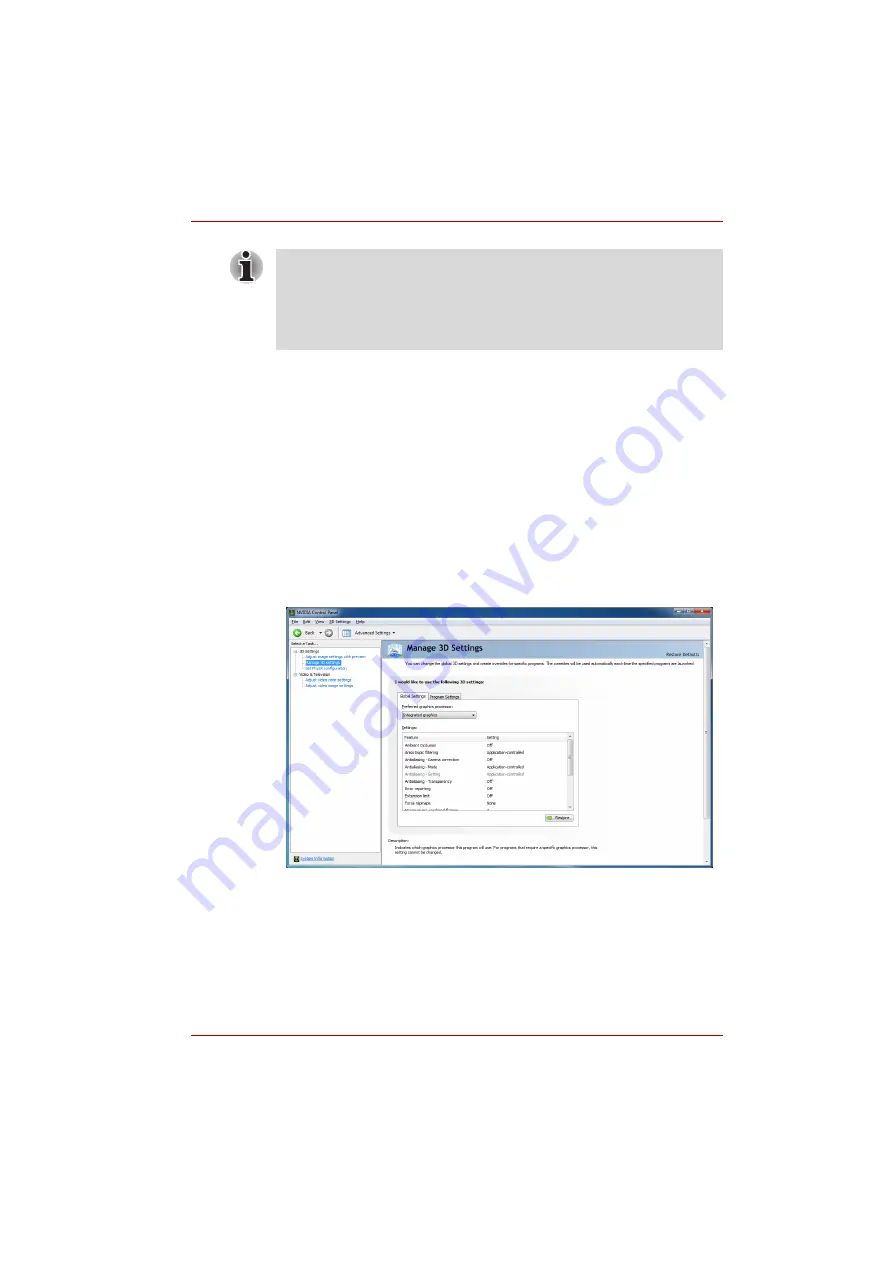
User’s Manual
3-6
Hardware, Utilities and Options
3D Global Settings
1. Click
Start
→
Control Panel
→
NVIDIA Control Panel
.
2. Expand the
3D Settings
category and select
Manage 3D settings
.
3. In the
Global Settings
tab, select the preferred graphics processor
from the drop-down list. For programs that require a specific graphics
processor, this setting can not be changed.
4. Configure the global settings for the preferred graphics processor.
■
To view a description for an option and its typical usage scenario,
move the cursor over an option.
■
To view detailed instructions, select
Help
from the menu bar and
then
NVIDIA Control Panel Help
.
■
To restore the default settings for an option, click the option and then
click
Restore
.
■
Please use the default setting for NVIDIA Optimus technology.
■
If the program does not run normally after the setting has been
changed, please restore the program to the default setting.
■
If the program does not run normally, please restore the preferred
graphics processor to the default setting.






























