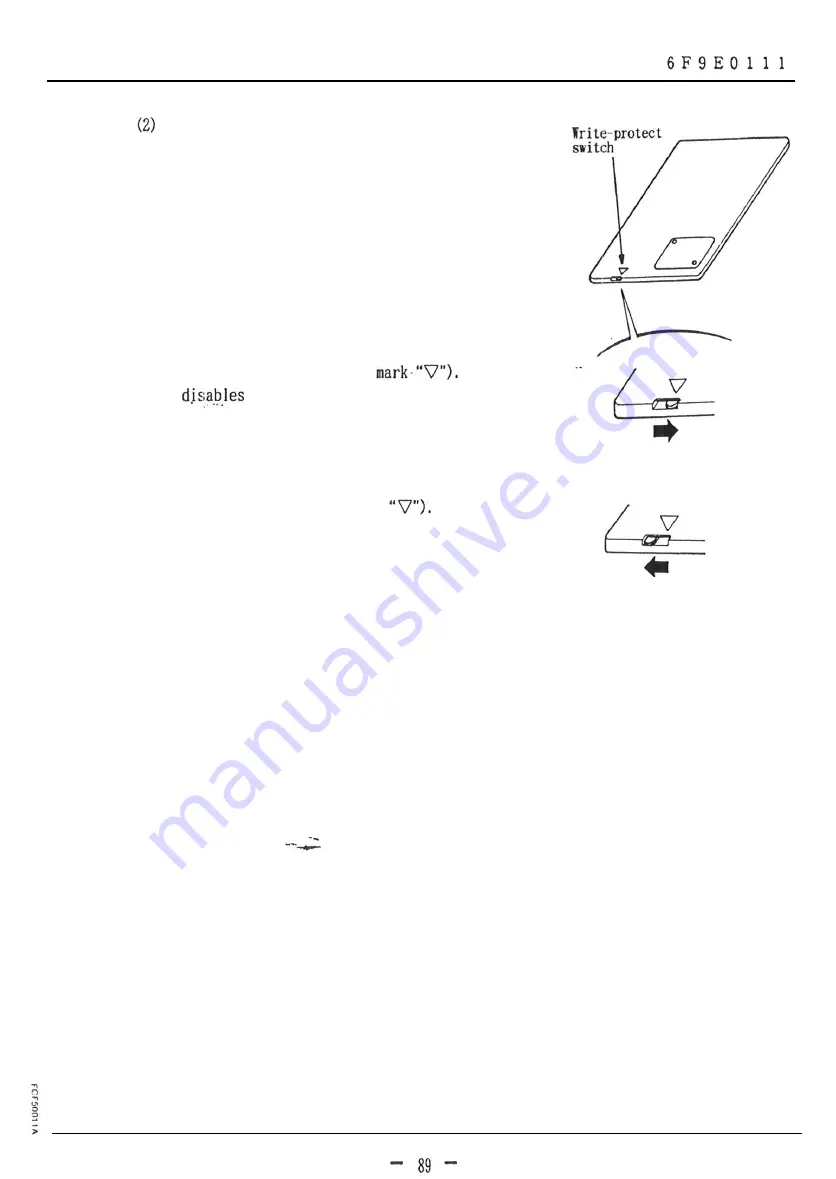
TOSHIBA
Write-protecting the memory card:
The memory card is provided with a write-
protect switch for preventing inadvertent
writing. Turn on the write-protect switch
(to set the write-protect) except when
storing the data into the memory card.
To set the write-protect:
Move the write-protect switch to the right
side (to align with the
This
writing into the memory card.
To cancel the write-protect:
Move the write-protect switch to the left
side (away from the mark
This
enables writing into the memory card.
www
. ElectricalPartManuals
. com
















































