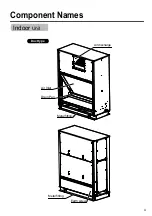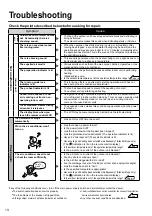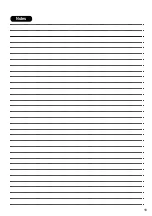14
Failure Diagnosis
Use dedicated products
When a problem occurs with the air conditioner, the check code and
indoor unit no. appear on the remote control.
●
The check code is only displayed during operation.
●
If the display has disappeared, follow “Checking the error history”
below to check.
●
For details on the check code displayed when checking the error
history, please see the check code table in the installation
manual.
When a problem occurs with the air conditioner, the problem history can be confirmed using the following procedure. (Up to 4 errors are stored.)
The error history can be checked while the unit is running or stopped.
Check code
No. of the indoor unit
where an error has occurred
Procedure
Description
1
2
3
Pushing SET and "TEST" buttons at the same time for 4 seconds or more brings up the following
display. [Service check] is displayed to indicate that the unit has entered the problem
history mode.
• The CODE No. section displays [01: Order of problem history].
• [Check code] is displayed.
• UNIT No. indicates [No. of the indoor unit where an error has occurred].
Each time the [
▲
/
▼
] buttons used to set the temperature are pushed, the problem
history stored in memory is displayed in order.
The numbers in CODE No. indicate CODE No. [01] (latest)
→
[04] (oldest).
After confirmation, press the TEST button to return to the usual display.
Do not press the [CL] button, or all the problem history of the indoor unit will be
deleted.
(1)
(3)
(2)
Confirmation and check
Checking the error history
Separately Sold Accessory Devices
Use only products specified by Toshiba.
Use of a non-dedicated product may result in fire, electric shock, or water leakage. Ask an
expert to install it.
Warning
Note
Summary of Contents for RDA-S 2001HA / D015-ME
Page 1: ......
Page 19: ...18 Notes ...