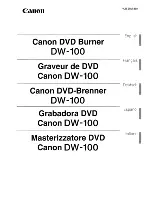67
Editing
Function setup
Other
s
Intr
oduction
Librar
y
Recor
ding
Pla
ybac
k
Skipping to the next/previous chapter or track
1
Press SKIP (
/
) repeatedly until the
chapter or track number you want appears.
Playback starts from the selected chapter or track.
: Playback starts from the beginning of the next
chapter or track.
: Playback starts from the beginning of the current
chapter or track.
When you press twice, playback starts from the
beginning of the previous chapter or track.
Notes
• Some titles may not display chapter numbers.
• When playing a HDD or a DVD-RAM disc, you can access chapters only in the current title if “HDD/RAM title play” (
page
160) is set to “Title resume”. To access chapters in other titles, set to “Serial playback”.
• When playing a DVD video disc or a DVD-R disc, you can locate chapters only in the current title if “DVD title stop” (
page
156) is set “On”. To access chapters in other titles, set “Off”. However, in this instance even though you press SKIP button
(
) to go back to the previous title, playback starts not from the last chapter of the title but from the first chapter.
Playing in slow-motion
1
Press SLOW during playback.
: Forward slow-motion
: Reverse slow-motion
Each time you press SLOW button, the slow-motion
speed changes.
Notes
• Slow-motion does not provide smooth playback.
• When playing a VIDEO CD, reverse slow-motion playback
is not available.
• The speed level displayed is approximate.
To resume normal playback
Press PLAY.
PLAY
STOP
PAUSE
EXTEND
CONTENT MENU
FR
AM
E/A
DJU
ST
PIC
TU
RE
SE
AR
C
H
SK
IP
S
LO
W
ENTER
EXTEND
CONTENT MENU
FR
AM
E/A
DJU
ST
PIC
TU
RE
SE
AR
C
H
SK
IP
S
LO
W
ENTER
SK
IP
HDD
DVD-RAM
DVD-VIDEO
VCD
CD
DVD-R
HDD
DVD-RAM
DVD-VIDEO
VCD
DVD-R
SL
OW
Start
Start
Summary of Contents for RD-KX50SU
Page 30: ......
Page 59: ...59 Introduction Connections Basic Setup Memo ...
Page 60: ...Printed in China Printed on 70 Recycled Paper ...
Page 114: ......
Page 208: ......
Page 237: ...177 Recording Playback Others Introduction Editing Function setup Library Memo ...
Page 238: ...178 Memo ...
Page 239: ...179 Recording Playback Others Introduction Editing Function setup Library Memo ...
Page 240: ...Printed in China Printed on 70 Recycled Paper ...