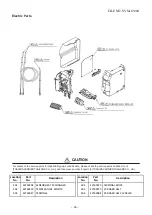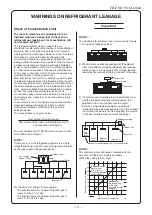En
tering in
fo
rmation manually
En
tering the contact
n
u
mber
for service
Lit
e
-V
is
ion
plus Remot
e
C
ontro
ll
er
Installation
Manual
1
Push the [
∧
] /
[
∨
] button t
o
select
“
2. Regis
ter
service inf
o
” on the fi
eld setti
ng
m
e
nu scr
een.
2
Push the “
Set” [
F2] bu
tton.
Æ
The
s
e
tting scr
een f
o
r e
n
ter
ing info
rm
ation
ap
pear
s.
3
Ente
r t
h
e
i
n
for
m
a
ti
on wi
th
the
“
←
” [
F1
] /
“
→
” [
F2] button
and [
∧
] / [
∨
]
button.
It
em
Functi
on
1. Service contact
tel
No.
Enter the
c
onta
ct num
ber fo
r serv
ice.
2. Outdoo
r mode
l nam
e
Enter
/ r
e
set the m
odel
nam
e of the
outdoor
unit.
3. Outdoo
r uni
t serial
No.
Enter
/ res
e
t the ser
ial nu
m
ber
of the outdoor
unit.
4. Ind
oor mo
del
nam
e
Enter
/ r
e
set the m
odel
nam
e of the
indoor
unit.
5. Ind
oor unit ser
ial N
o.
Enter
/ r
e
set the s
e
rial num
ber
of
the
indoor
unit.
1
Push the [
∧
] /
[
∨
] button t
o
select
“
1
.
Service conta
c
t
tel No.
”
, then push the
“
Set”
[
F
2
] button.
2
M
o
ve t
h
e cur
sor
to select
the
charact
er
(sele
cted char
acter
is highligh
ted)
wit
h
the
“
←
” [
F1] / “
→
”
[
F2]
button, th
en
enter the contac
t
number with the [
∧
] / [
∨
]
button.
3
Push the [
MEN
U
] butto
n.
1.Service contact tel No.
2.Outdoor model name
3.Outdoor unit serial No.
4.Indoor model name
5.Indoor unit serial No.
Register service info
Return
Set
Set
1.Service contact tel No.
2.Outdoor model name
3.Outdoor unit serial No.
4.Indoor model name
5.Indoor unit serial No.
Register service info
Return
Set
Set
Input telephone number
Service contact tel No.
Fix
Return
-
----------
-
Lit
e
-V
is
ion
plus Remot
e
C
ontro
ller
Installation
Manual
En
tering the mo
del
name and
serial numbe
r
Ente
r the mod
el
nam
e and s
e
rial
n
umb
er ma
nually
for
a
Light
comm
er
cia
l outd
oor
un
it. Info
rm
ation data is
loaded
aut
oma
tica
lly
fo
r Light com
m
er
cia
l i
ndoo
r units, VRF in
door
u
n
its
(e
xclu
d
ing
la
rg
e
cap
acit
y
air
dischar
ge type and
duct
type)
, and
VRF o
u
tdoo
r u
n
its. Enter
th
e mo
del nam
e
a
nd ser
ial num
ber
ma
nually a
fte
r r
eplacing
the circu
it
boa
rd
to th
e ser
v
ice cir
c
uit
boar
d (
u
n
less e
n
ter
ing infor
m
a
tion m
anua
lly be
for
e
r
eplacem
ent o
f the
c
ir
c
uit boa
rd)
.
<Flow chart of
usual
process
>
En
tering the mo
del
name and
serial numbe
r manually
Product
Model name
and se
rial
number display
Li
gh
t com
m
er
cial
i
n
door unit
Info
rm
ation data
is l
oa
ded autom
ati
c
al
ly fr
om the
indoor
u
ni
t
a
nd
d
isp
laye
d.
V
R
F i
n
door unit
Info
rm
ation data
is l
oa
ded autom
ati
c
al
ly fr
om the
indoor
u
ni
t
a
nd
d
isp
laye
d.
Enter infor
m
a
tion manu
al
ly for
the i
n
door unit of
large
cap
acity air di
sc
harge
type and duct
type.
V
R
F outdoor unit
Info
rm
ation data
is l
oa
ded autom
ati
c
al
ly fr
om the
ou
tdoo
r uni
t and di
sp
lay
ed.
Li
gh
t com
m
er
cial
outdoor unit
Enter infor
m
a
tion manu
al
ly on the rem
ote
c
ontr
oll
er
.
S
e
rvice ci
rcuit boar
d
Enter infor
m
a
tion manu
al
ly on the rem
ote
c
ontr
oll
er
.
1
Push the [
∧
] /
[
∨
] butt
o
n t
o
select
“
2
. Ou
td
oo
r
m
o
de
l na
me” o
n
th
e “R
eg
ist
e
r
se
rvic
e info”
screen, t
h
en
push t
h
e
“
Set”
[
F
2
] button.
Æ
Se
le
c
t
“3.
Outdo
or
unit seria
l
No.
” to
ente
r th
e
ser
ial num
ber
of t
he ou
tdoor
un
it
.
Æ
Se
le
c
t “4.
Indo
or mode
l nam
e” to
ent
er the
m
odel na
me
of the
indoor
un
it
.
Æ
Se
le
c
t
“5.
Indo
or
unit ser
ia
l
No.
” to
ente
r th
e
ser
ial num
ber
of t
he indo
or
unit.
Do
es
t
h
e
i
ndo
or
u
n
it
/
ou
td
oo
r un
it
au
to
mat
ic
a
lly
l
o
ad
i
n
fo
rma
ti
on da
ta
of
m
ode
l
name
and
s
e
ri
al
n
umbe
r t
o t
he re
mot
e
c
on
tr
ol
le
r?
The
m
ode
l nam
e an
d se
ri
a
l
n
umb
er
l
o
ad
ed f
ro
m
th
e un
it
ar
e di
s
p
la
ye
d.
1.
Man
ual
en
tr
y
i
s
no
t ne
ede
d.
2.
S
e
lec
t “I
nd
oor
un
it
(Ou
tdoo
r u
ni
t)”
f
or
th
e di
s
p
lay
mod
e
(f
ac
tory
de
fa
ul
t)
.
1.
E
n
te
r t
h
e
m
o
de
l n
a
m
e
a
n
d
se
ri
al
nu
m
b
e
r
of
th
e
un
it
ma
nua
lly
o
n th
e re
mot
e c
on
tr
ol
le
r.
2
.
Sel
e
ct
“R
em
ot
e co
nt
ro
lle
r”
f
o
r t
h
e
d
isp
la
y
mod
e
.
Ye
s
No
1.Service contact tel No.
2.Outdoor model name
3.Outdoor unit serial No.
4.Indoor model name
5.Indoor unit serial No.
Register service info
Return
Set
Set
FILE NO. SVM-
12004
–
108
–
Summary of Contents for RAV-SM307KRTP-A
Page 14: ...RAV SM806KRT E TR FILE NO SVM 12004 14 ...
Page 112: ...TOSHIBA CARRIER CORPORATION ...