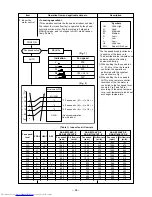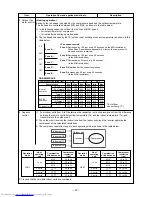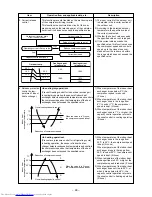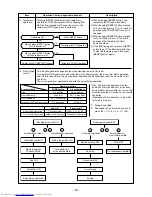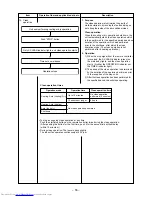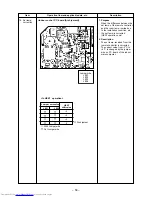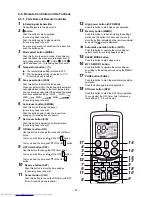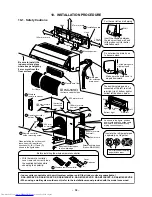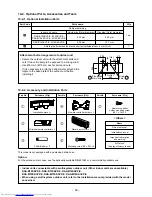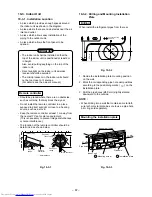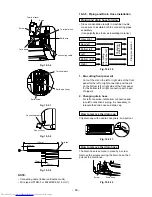– 56 –
Add J201 of the indoor P.C. board assembly.
* This cancels the auto restart function.
Hold down the [RESET] button on the indoor unit
for at least 3 seconds but not more than 10 seconds.
The indoor unit’s buzzer emits three beeps.
This completes the clean operation cancel setting.
Hold down the [RESET] button on the indoor unit
for at least 3 seconds but not more than 10 seconds.
The indoor unit’s buzzer emits three beeps, and
the OPERATION indicator flashes at 5 Hz intervals.
This completes the clean operation setting.
Item
16. Clean operation
cancel
Operation flow and applicable data, etc.
Setting the clean operation cancel
Description
NOTE:
Once J201 is added, the [RESET]
button on the unit is designated for
CLEAN OPERATION (Set/Cancel),
therefore the [RESET] button can
not be used for the selection (Set/
Cancel) of AUTO RESTART
function (Page 59).
* J201 will be near the MCU so
take steps to ensure that it will
not be exposed to excessive of
heat.
Also take care to avoid solder
bridging with the surrounding
components.
Setting the clean operation
Indoor P.C. board
J201
C24
Summary of Contents for RAS-4M23SACV-E
Page 27: ... 27 4 2 Outdoor Unit RAS 4M23SAV E RAS 4M23SACV E ...
Page 114: ... 114 MCC 1438 ...
Page 115: ... 115 MCC 818 ...