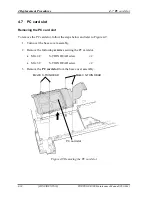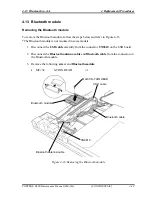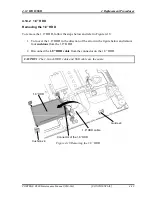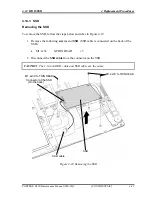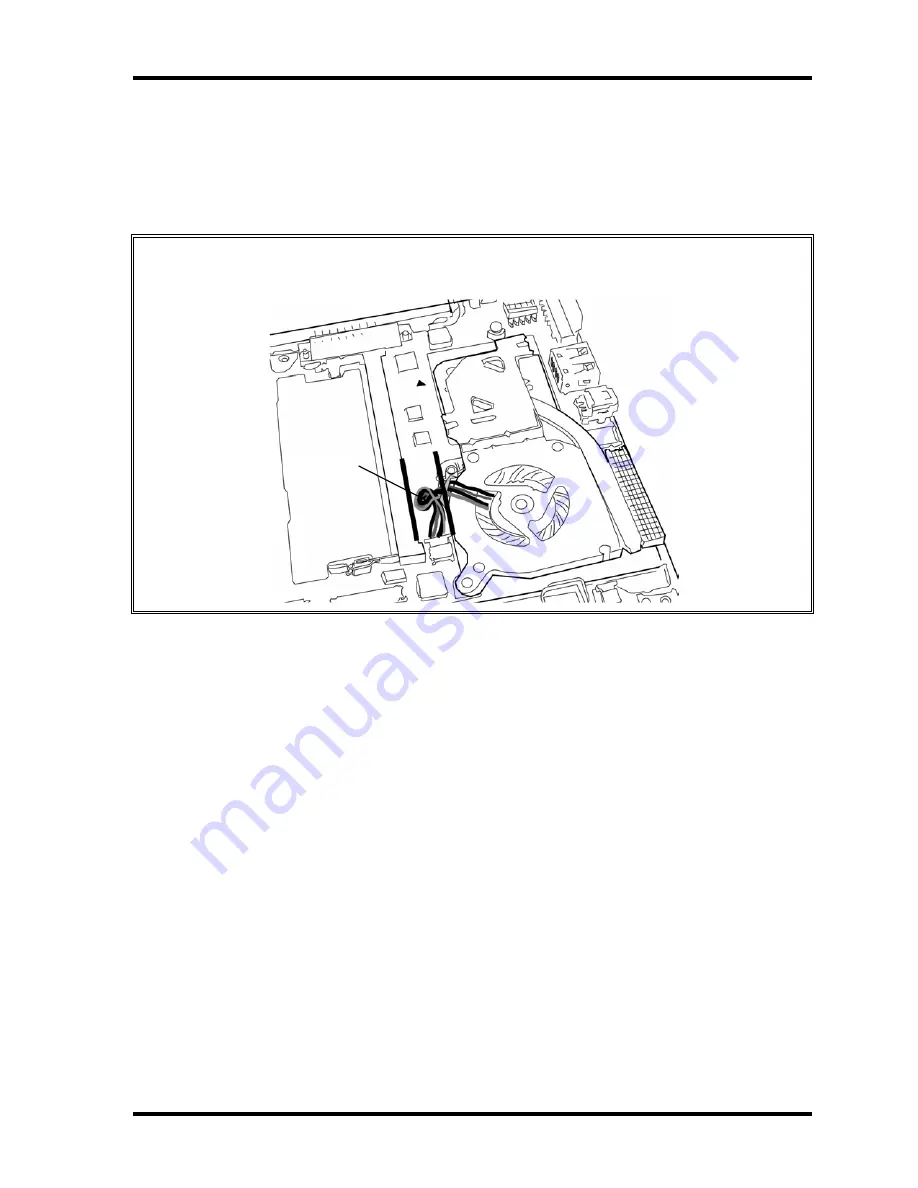
4.10
CPU
fan assembly
4
Replacement Procedures
3.
Connect the
fan cable
to the connector
CN8771
on the system board.
4.
Set the
CPU fan assembly
to the slot and secure it with the following
screws
.
•
M2
×
6C S-THIN
HEAD
×
2
CAUTION:
Arrange the fan cable within the area indicated with the thick line in the
figure below.
Fan cable
PORTÉGÉ R500 Maintenance Manual (960-634)
[CONFIDENTIAL]
4-25
Summary of Contents for R500 S5001X - Portege - Core 2 Duo 1.2 GHz
Page 10: ...x CONFIDENTIAL PORTÉGÉ R400 Maintenance Manual 960 623 ...
Page 11: ... CONFIDENTIAL Chapter 1 Hardware Overview ...
Page 12: ...1 Hardware Overview 1 ii CONFIDENTIAL PORTEGE R500 Maintenance Manual 960 634 ...
Page 40: ...1 Hardware Overview 1 11 AC Adapter 1 26 CONFIDENTIAL PORTEGE R500 Maintenance Manual 960 634 ...
Page 41: ... CONFIDENTIAL Chapter 2 Troubleshooting Procedures ...
Page 42: ...2 Troubleshooting Procedures 2 ii CONFIDENTIAL PORTEGE R500 Maintenance Manual 960 634 ...
Page 107: ... CONFIDENTIAL Chapter 3 Tests and Diagnostics ...
Page 108: ...3 Tests and Diagnostics 3 ii CONFIDENTIAL PORTEGE R500 Maintenance Manual 960 634 3 ...
Page 112: ...3 Tests and Diagnostics 3 vi CONFIDENTIAL PORTEGE R500 Maintenance Manual 960 634 ...
Page 211: ...Chapter 4 Replacement Procedures CONFIDENTIAL ...
Page 212: ...4 Replacement Procedures 4 ii CONFIDENTIAL PORTÉGÉ R500 Maintenance Manual 960 634 ...
Page 216: ...4 Replacement Procedures 4 vi CONFIDENTIAL PORTÉGÉ R500 Maintenance Manual 960 634 ...
Page 282: ...4 Replacement Procedures 4 25 Hinge 4 66 CONFIDENTIAL PORTÉGÉ R500 Maintenance Manual 960 634 ...
Page 283: ... CONFIDENTIAL Appendices ...
Page 284: ...Appendices App ii CONFIDENTIAL PORTEGE R500 Maintenance Manual 960 634 ...
Page 292: ...Appendices App x CONFIDENTIAL PORTEGE R500 Maintenance Manual 960 634 ...
Page 364: ...Appendices Appendix I Reliability I 2 CONFIDENTIAL PORTEGE R500 Maintenance Manual 960 634 ...