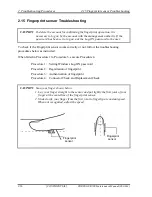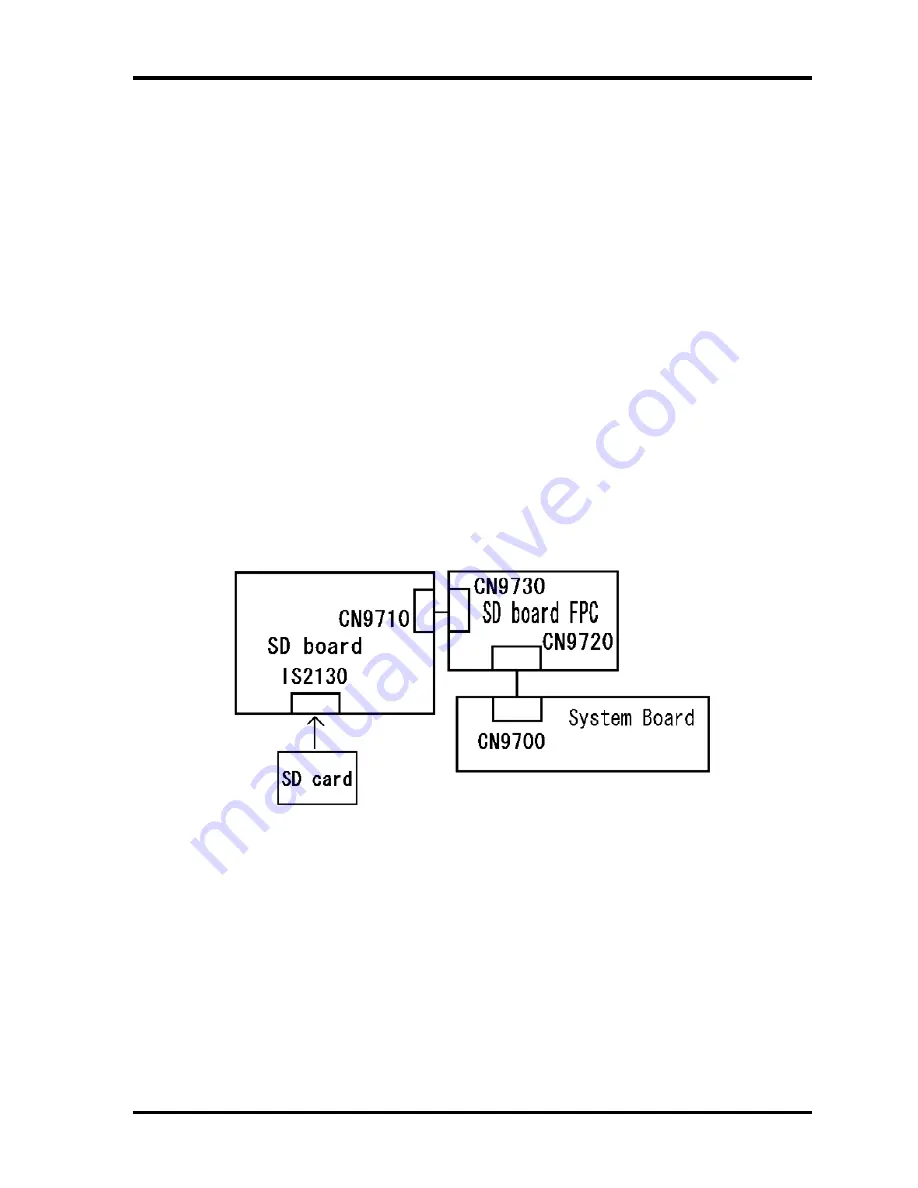
2.14 SD card Slot Troubleshooting
2 Troubleshooting Procedures
2.14 SD card Slot Troubleshooting
This section describes how to determine if the computer's Bridge media functions are
functioning properly. Perform the steps below starting with Procedure 1 and continuing with
the other procedures as required.
Procedure 1: Check on Windows OS
Procedure 2: Connector Check and Replacement Check
Procedure 1
Check on Windows OS
Insert a SD card into the slot. Check if the installed Windows recognizes automatically the
SD card and the data in the SD card can be read.
If the card is not recognized or data are not read, go to Procedure 2.
Procedure 2
Connector Check and Replacement Check
Check 1 The connection of SD system is shown in the following figure..
If any of the connections is loose, reconnect firmly and repeat Procedure 1. If
there is still an error, go to Check 2.
Check 2 The SD board may be defective or damaged. Replace the drive with a new one. If
there is still an error, go to Check 3.
Check 3 The SD board FPC may be defective or damaged. Replace the drive with a new
one. If there is still an error, go to Check 4
Check 4 System board may be faulty. Replace it with a new one following the step in
Chapter 4
Replacement Procedures
.
PORTEGE R500 Maintenance Manual (960-634) [CONFIDENTIAL]
2-55
Summary of Contents for R500 S5001X - Portege - Core 2 Duo 1.2 GHz
Page 10: ...x CONFIDENTIAL PORTÉGÉ R400 Maintenance Manual 960 623 ...
Page 11: ... CONFIDENTIAL Chapter 1 Hardware Overview ...
Page 12: ...1 Hardware Overview 1 ii CONFIDENTIAL PORTEGE R500 Maintenance Manual 960 634 ...
Page 40: ...1 Hardware Overview 1 11 AC Adapter 1 26 CONFIDENTIAL PORTEGE R500 Maintenance Manual 960 634 ...
Page 41: ... CONFIDENTIAL Chapter 2 Troubleshooting Procedures ...
Page 42: ...2 Troubleshooting Procedures 2 ii CONFIDENTIAL PORTEGE R500 Maintenance Manual 960 634 ...
Page 107: ... CONFIDENTIAL Chapter 3 Tests and Diagnostics ...
Page 108: ...3 Tests and Diagnostics 3 ii CONFIDENTIAL PORTEGE R500 Maintenance Manual 960 634 3 ...
Page 112: ...3 Tests and Diagnostics 3 vi CONFIDENTIAL PORTEGE R500 Maintenance Manual 960 634 ...
Page 211: ...Chapter 4 Replacement Procedures CONFIDENTIAL ...
Page 212: ...4 Replacement Procedures 4 ii CONFIDENTIAL PORTÉGÉ R500 Maintenance Manual 960 634 ...
Page 216: ...4 Replacement Procedures 4 vi CONFIDENTIAL PORTÉGÉ R500 Maintenance Manual 960 634 ...
Page 282: ...4 Replacement Procedures 4 25 Hinge 4 66 CONFIDENTIAL PORTÉGÉ R500 Maintenance Manual 960 634 ...
Page 283: ... CONFIDENTIAL Appendices ...
Page 284: ...Appendices App ii CONFIDENTIAL PORTEGE R500 Maintenance Manual 960 634 ...
Page 292: ...Appendices App x CONFIDENTIAL PORTEGE R500 Maintenance Manual 960 634 ...
Page 364: ...Appendices Appendix I Reliability I 2 CONFIDENTIAL PORTEGE R500 Maintenance Manual 960 634 ...