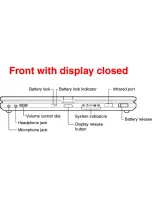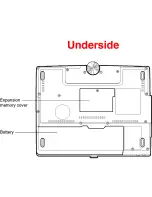Toshiba America Information Systems Inc. ("TAIS") shall not be liable for damages of any kind for use of this information, which is subject to change without
notice. Copyright 2002 TAIS portege_3500.doc Created on 10/23/2002 5:11 PM
Page 2 of 2
NW24XCD
PC
Card
CD-ROM
drive
NWDVD04
PC
Card
DVD-ROM
drive
NW930U PC
Card
DVD-ROM/CD-RW
drive
KINGSTON Memory
KTT-SO133/128 128MB Memory
KTT-SO133/256 256MB Memory
KTT-SO133/512 512MB Memory
Wi-Fi (Agere
8484415560 Orinoco Wireless LAN PC Card (Gold)
7000011030 AP-2000 (802.11a/b) Access Point
8485878380 Orinoco
AP-500
Access
Point
Product/Part Numbers/UPC
Portégé 3500 – PIII 1.33/12T/256MB/40GB/WLAN/WinXP-TE
Part#
PP350U-002GF4
UPC
Code:
032017163386
Portégé 3505 – PIII 1.33/12T/256+256MB/40GB/WLAN/WinXP-TE
Part#PP350U-002YXE
UPC
Code:
032017162273
*GB = 1 billion bytes
** Programmable buttons
Central Processing Unit (“CPU”) Performance Disclaimer:
CPU performance in your computer product may vary from specifications
under the following conditions:
•
use of certain external peripheral products
•
use of battery power instead of AC power
•
use of certain multimedia games or videos with special effects
•
use of standard telephone lines or low speed network connections
•
use of complex modeling software, such as high end computer
aided design applications
•
use of computer in areas with low air pressure (high altitude >1,000
meters or >3,280 feet above sea level)
•
use of computer at temperatures outside the range of 5°C to 35°C
(41°F to 95° F) or >25°C (77°F) at high altitude (all temperature
references are approximate).
CPU performance may also vary from specifications due to design
configuration.
Under some conditions, your computer product may automatically shut-
down. This is a normal protective feature designed to reduce the risk of lost
data or damage to the product when used outside recommended
conditions. To avoid risk of lost data, always make back-up copies of data
by periodically storing it on an external storage medium. For optimum
performance, use your computer product only under recommended
conditions. Read additional restrictions under “Environmental Conditions” in
your product Resource Guide. Contact Toshiba Technical Service and
Support for more information.
Return Policy
TAIS does not accept the return of component parts, or bundled software,
which have been removed from the PC system. Pro-rata refunds on
individual PC components or bundled software, including the operating
system, will not be granted. If you wish to return a complete PC system,
contact the TAIS dealer where you purchased the product, and comply with
the dealer’s standard return policies and procedures.