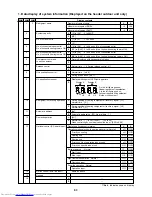103
No.
Part name
Adjust cap
Procedure
1. Detachment
1) Perform work of procedure 1. of
.
2) Take off fixing screws. (Ø4 × 12, 2 pcs)
3) Hold handle of the cap, and then slide it
toward suction side to remove cap.
2. Attachment
1) Catch on the top claw and slide it toward
discharge side for attachment.
2) Fit the fixing screws. (Ø4 × 12, 2 pcs)
Remarks
Ceiling panel
1. Detachment
1) Perform works of procedures 1. of
and 1. of
.
2) Remove flap connector (CN33 White, 5P)
connected to the control P.C. board, and then
take off the lead wire from the clamp.
NOTE)
When removing the connector, unlock the lock of the
housing.
3) Take off screws fixing the ceiling panel.
(M5 × 4 pcs, M4 × 2 pcs)
NOTE)
Be sure to open the screw cap before taking off the
fixing screw (M4) at the center of the discharge port.
4) While pulling down the ceiling panel by
pushing the knob of hook (movable) at right
side of the panel toward inner side, remove the
hook (movable) and also the hook (movable) at
left side to pull down the ceiling panel by lifting
the left side of the panel and sliding toward
outside.
2. Attachment
1) Hook the hooks at both sides of the ceiling
panel to the indoor unit.
2) Fit the fixing screws. (M5 × 4 pcs, M4 × 2 pcs)
NOTE)
Be sure to close the screw cap after screwing the
fixing screw (M4) at the center of the discharge port.
3) Connect the flap connector of the ceiling panel
to the connector (CN33 White, 5P) of the
control P.C. board.
Sliding direction
Screw
Handle
Remove flap connector.
i
M
Fixing screw M5
Fixing screw M4
Fixing screw M4 for screw cap
Hook knob
Summary of Contents for MMU-AP0152SH
Page 20: ......
Page 21: ......
Page 22: ......
Page 23: ......
Page 24: ......
Page 25: ......
Page 26: ......
Page 27: ......
Page 28: ......
Page 29: ......
Page 30: ......
Page 31: ......
Page 32: ......
Page 33: ......
Page 34: ......
Page 53: ......
Page 54: ......
Page 55: ......
Page 56: ......
Page 57: ......
Page 58: ......
Page 59: ......
Page 60: ......
Page 61: ......
Page 62: ......
Page 63: ......
Page 64: ......
Page 65: ......
Page 67: ......
Page 68: ......
Page 69: ......
Page 70: ......
Page 71: ......
Page 72: ......
Page 73: ......
Page 74: ......
Page 75: ......
Page 76: ......
Page 77: ......
Page 78: ......
Page 79: ......
Page 80: ......
Page 81: ......
Page 82: ......
Page 83: ......
Page 84: ......
Page 85: ......
Page 86: ......
Page 87: ......
Page 88: ......
Page 89: ......
Page 90: ......
Page 91: ......