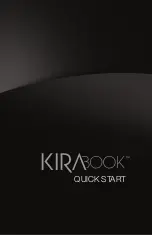Reviews:
No comments
Related manuals for KIRABook 13 i5

5315 2326 - Aspire
Brand: Acer Pages: 115

5315 2326 - Aspire
Brand: Acer Pages: 110

6460 6263 - TravelMate
Brand: Acer Pages: 138

5610 4179 - Aspire
Brand: Acer Pages: 99

5315 2326 - Aspire
Brand: Acer Pages: 110

Aspire 4339
Brand: Acer Pages: 315

TravelMate 220 series
Brand: Acer Pages: 80

TravelMate 220 series
Brand: Acer Pages: 81

M250
Brand: Gateway Pages: 16

400
Brand: Gateway Pages: 87

THINKPAD I 1200 -
Brand: IBM Pages: 233

FO200
Brand: Acer Pages: 15

TravelMate 630 series
Brand: Acer Pages: 92

TravelMate 630 series
Brand: Acer Pages: 100

TravelMate B3
Brand: Acer Pages: 31

Aspire 6935 Series
Brand: Acer Pages: 13

TravelMate C100 series
Brand: Acer Pages: 25

TravelMate 270 Series
Brand: Acer Pages: 80