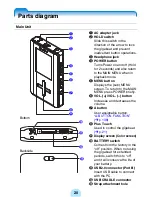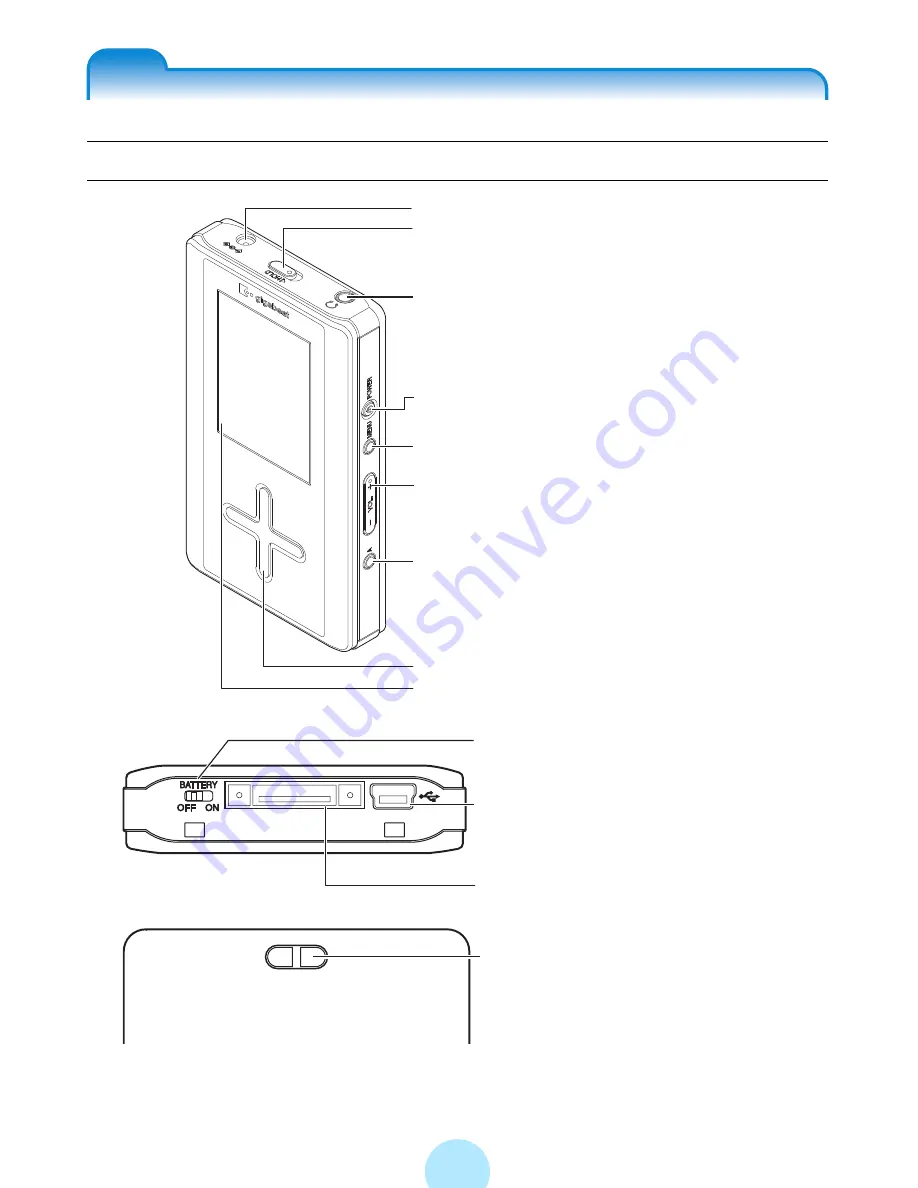
20
Parts diagram
Main Unit
a
AC adapter jack
b
HOLD switch
Slide this switch in the
direction of the arrow to lock
the gigabeat and prevent
inadvertent button operations.
c
Headphone jack
d
POWER button
Turns Power on and off (Hold
for 2 seconds) and also return
to the MAIN MENU when in
playback mode.
e
MENU button
Displays the (sub) MENU
screen. To return to the MAIN
MENU press POWER briefly.
f
VOL. (+) /VOL. (–) button
Increases and decreases the
volume.
g
A button
User assignable button.
“A-BUTTON FUNCTION”
(
>
p.138)
h
Plus Touch
Used to control the gigabeat.
(
>
p.21)
i
Display screen (Color screen)
j
BATTERY switch
Comes from the factory in the
“off” position. When not using
the gigabeat for extended
periods, switch this to “off”
and it will conserve the life of
your battery.
k
USB2.0 connector (Port B)
Insert USB cable to connect
with the PC.
l
USB CRADLE connector
m
Strap attachment hole
a
b
c
h
i
j
d
e
f
g
k
l
m
Bottom
Backside