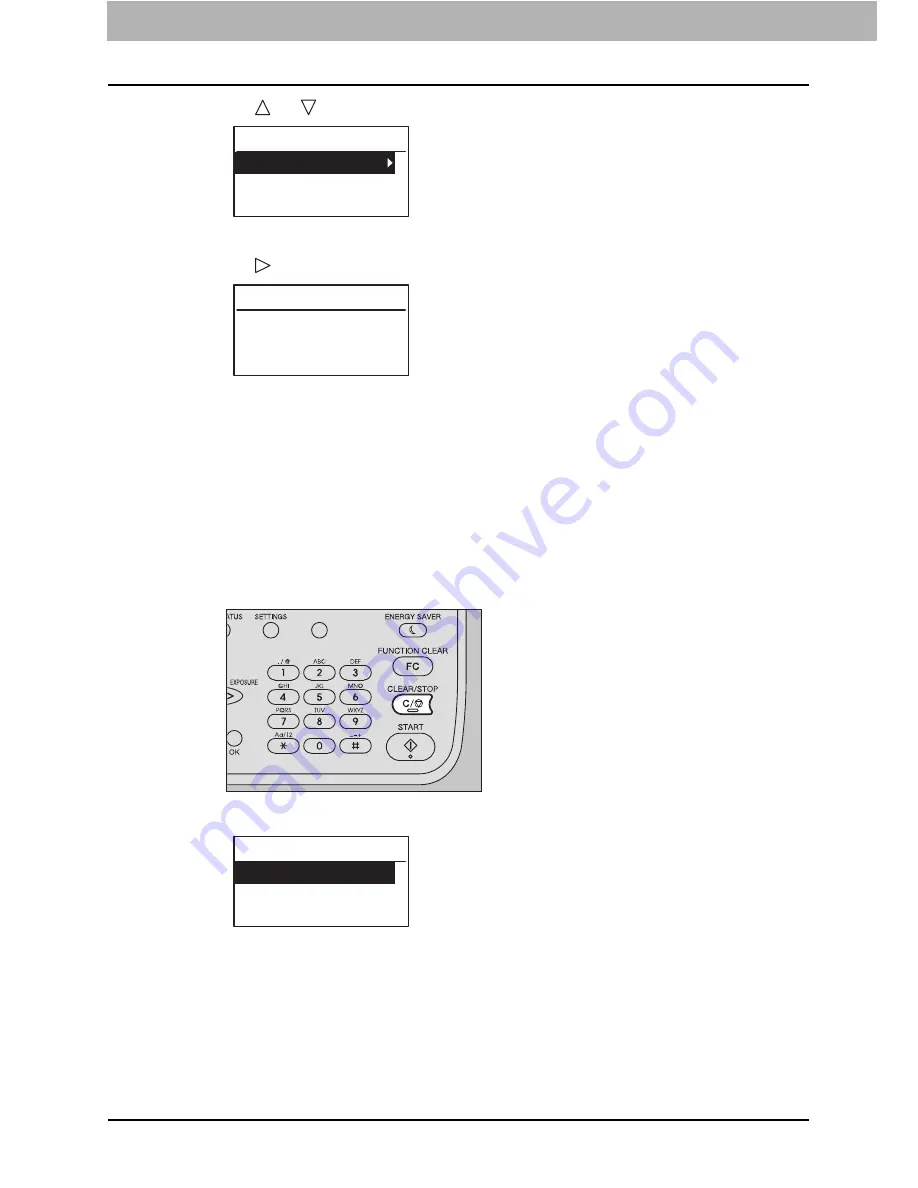
2 SENDING A FAX
44 Checking and Canceling the Transmissions
4
Press or to select the row to confirm.
The transmission status is listed in the reverse chronological order from top to bottom.
5
Press to display the transmission status.
The status of each job is indicated as follows:
Canceling transmission when an original is being scanned
You can cancel transmission during the scanning of an original.
1
Press [CLEAR/STOP] while the original is being scanned.
2
Select [YES], and then press [OK].
The scanning process is aborted.
TRANSMISSION:
Sending on the line.
REDIAL WAITING:
Communication is in the redial standby queue.
WAITING:
Communication is in the standby queue.
4
100%
0001 ABC_FAX
COMFIRM
0005 02345678
0006 MULTI
4
100%
20130324 13:15
0001 ABC_FAX
TRANSMISSION
4
100%
YES
CANCEL JOB?
NO
FAX
Summary of Contents for E-Studio 2007
Page 1: ...MULTIFUNCTIONAL DIGITAL SYSTEMS Fax Guide with GD 1330 ...
Page 16: ...14 CONTENTS ...
Page 22: ......
Page 54: ......
Page 64: ......
Page 94: ......
Page 116: ......
Page 125: ...Printed in China DP 2505F DP 2007 2307 2507 with GD 1330 OME12023100 ...






























