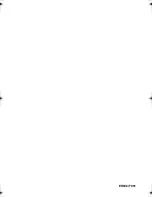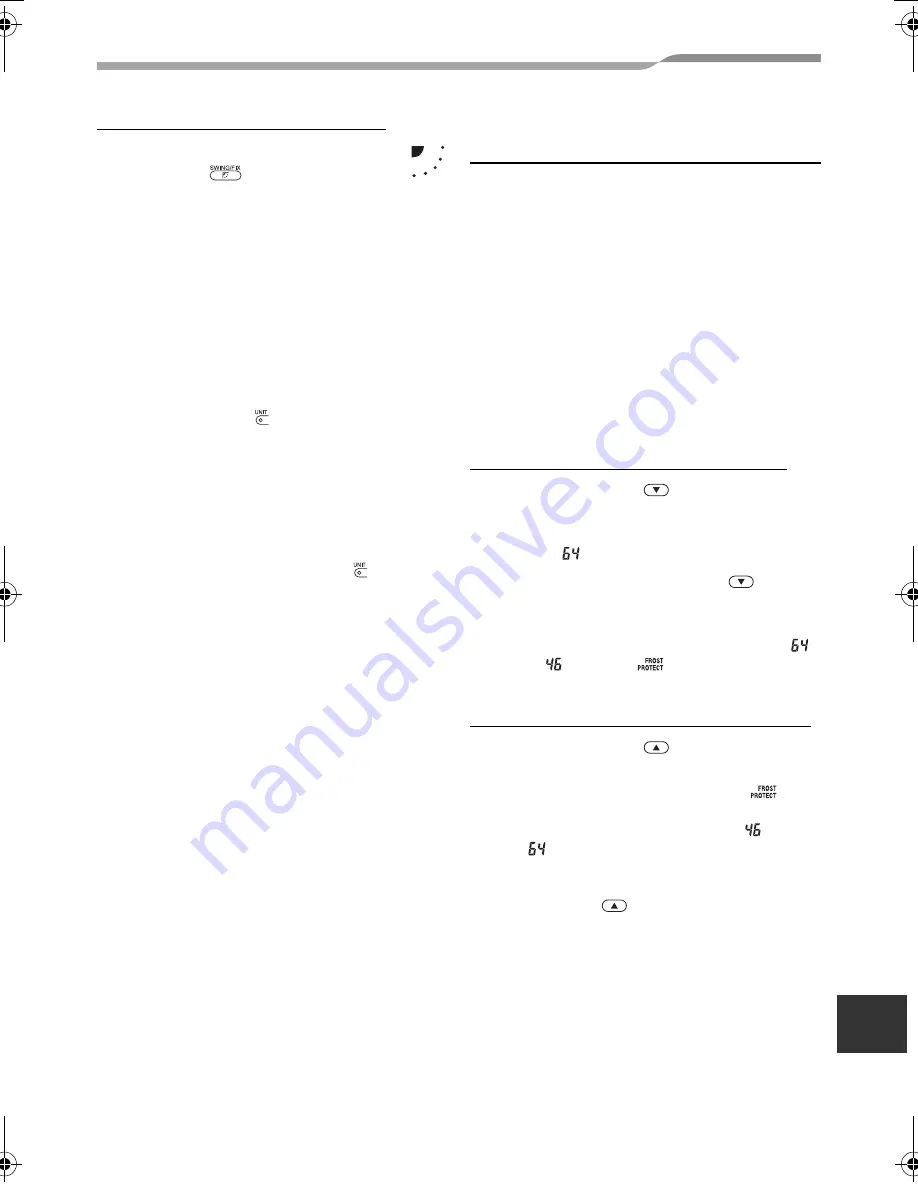
Remote controller with weekly timer
Owner’s Manual
– 11 –
EN
Stopping the louver swing motion
1
While the louvers are swinging,
push the
button (39) when
the louvers reach the desired
position.
• The symbol shown on the right lights for the
air direction display.
* The louvers will not stop at the
downward blowout position during a
cooling or dry operation.
Even when the button is pushed at the
downward blow-out position, the louvers
will stop swinging only after moving to
the third position from the top.
* Concerning the button (37)
• When a multiple number of indoor units
are being run using a single remote
controller, this button can be used to
select one indoor unit and set the air
direction of that unit.
• When the air direction is to be set for
each of the units, push the button
(37), and display the number of one of
the indoor units controlled as the group
on the numeric display. Change the air
direction for the indoor unit now
displayed.
• If no indoor unit number is indicated on
the numeric display, the same air
direction setting will apply to all the
indoor units.
Frost protection operation
(heating at 46°F (8°C))
The functions will differ depending on the
model and system.
• This is a heating operation function which
is specially designed for use in cold
regions where it will keep the indoor
temperature constant while you are out.
• To enable this function, an application
control setting is required. Consult your
dealer or a contractor with specialized
experience.
* For further details, refer to the operating
instructions of the air conditioner.
Setting the frost protection operation
1
Push the TEMP.
button (49)
during a heating operation.
• Repeatedly push the button or hold it down
until “
” appears on the numeric display.
2
Now hold down the TEMP.
button
(49) for at least 4 seconds.
• When this button is pushed, what appears
on the numeric display changes from “
”
to “
”, and the
display lights.
• The frost protection operation now starts.
Releasing the frost protection operation
1
Push the TEMP.
button (49)
during the frost protection operation.
• When this button is pushed, the
display goes off, and what appears on the
numeric display changes from “
” to
“
”.
• A normal heating operation now starts. The
temperature setting is 64°F (18°C) so push
the TEMP.
button (49), and select the
desired temperature setting.
10-EN
+00EH99677901_01EN_OM_Remo_Weekly_UL.book Page 11 Thursday, October 8, 2009 2:03 PM
Summary of Contents for Carrier RBC-AMS41UL
Page 26: ...EH99677901 ...