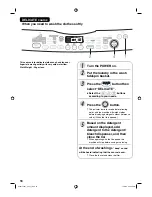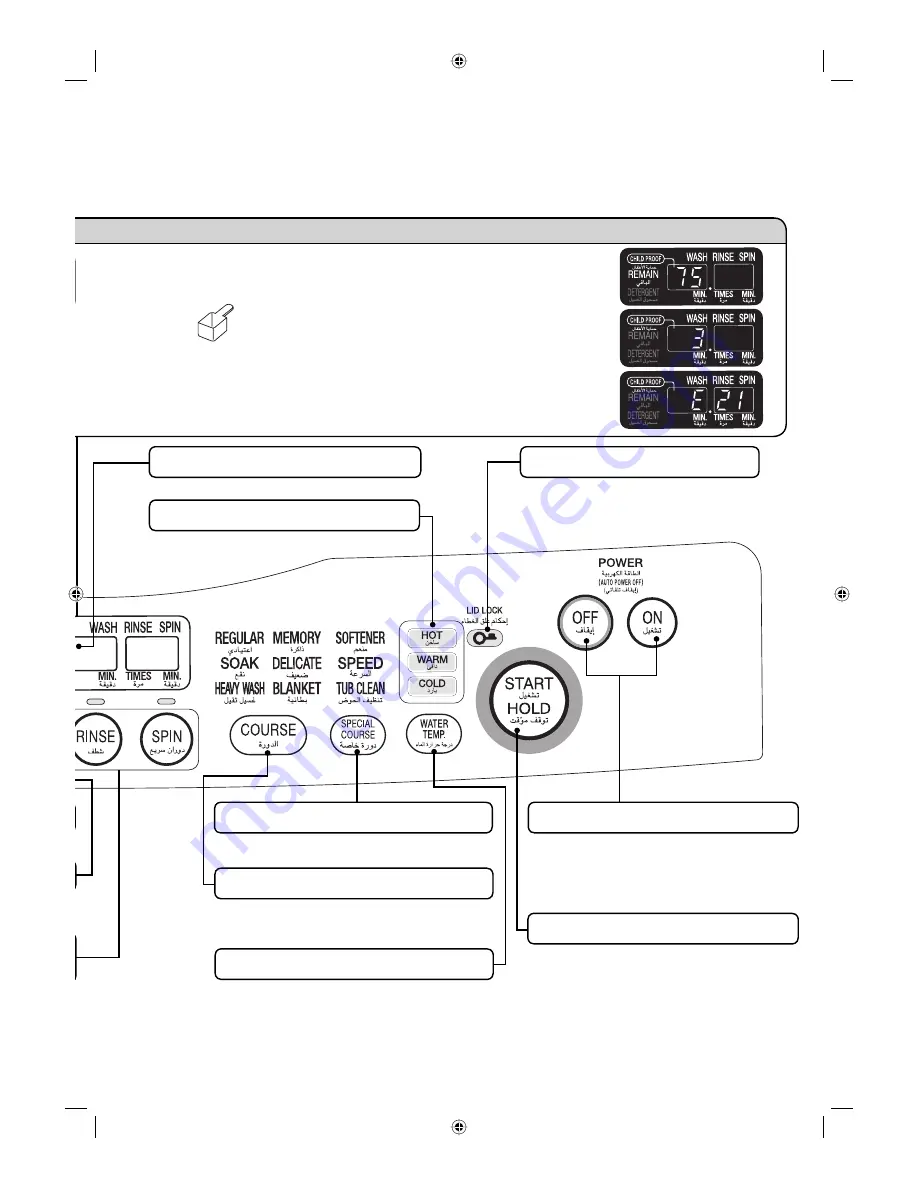
5
“SPECIAL COURSE” Button
•
Push the button to select SPECIAL COURSE.
“START/HOLD” Button
•
Press this button to start the process.
•
Press this button to hold the operation.
“ON” “OFF” Button
•
Press this button to power on/off.
•
Power is automatically turned off about
15 seconds after the end of operation, or about
10 minutes later if the operation is not on.
“COURSE” Button
•
When pressing this button, a lamp will light up.
Then select the program suitable with the laundry.
“CHILD PROOF” Indicator
•
After selecting child proof mode, “
•
” will light up.
•
After the start of operation
If the lid is closed, the estimated
residual time to the end of washing
will be displayed.
•
Reservation of the time to
complete washing
The preset hours are displayed.
•
If an error occurs.
An error code will be displayed.
•
The amount of supply using the
measure spoon accompanying the
compact detergent is displayed.
One measuring scoop of
detergent for the water: 55 liters
“LID LOCK” Indicator
•
While the lid lock operates, this display will
light up.
“Water Temp.” Indicator
•
Water temperature is shown by lamp turned on.
“WATER TEMP.” Button
•
Press this button when select water temperature
of water supply.
6248122001_(02_11).indd 5
6248122001_(02_11).indd 5
12/3/09 4:01:03 PM
12/3/09 4:01:03 PM