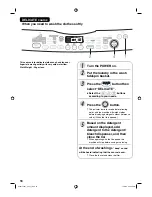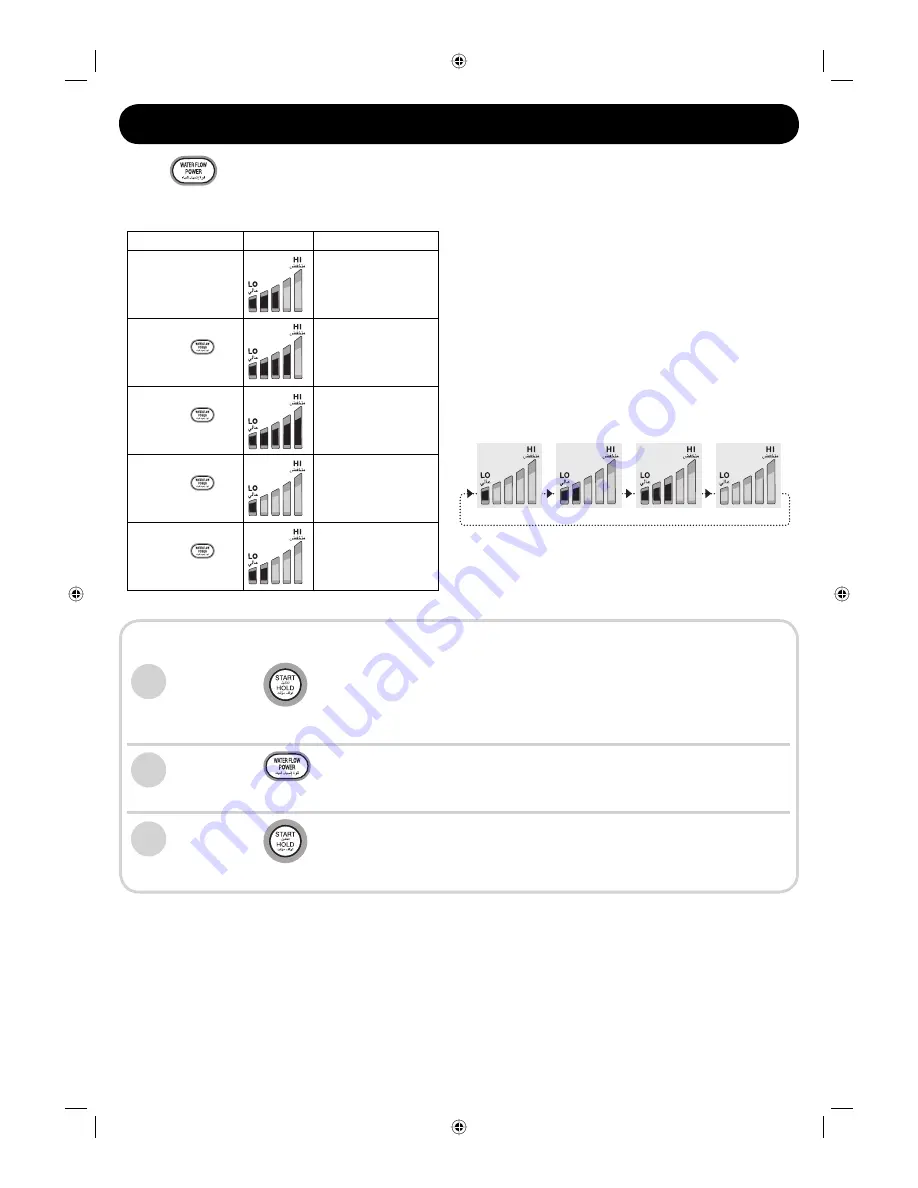
11
Key operation
Display
Situation
Turn on the
power.
Standard water flow
(Default)
Press the
button once.
When you need to
wash rather strongly.
Press the
button twice.
When you need to
wash strongly.
Press the
button three times.
When you need to
wash softly.
Press the
button four times.
When you need to
wash rather softly.
WATER FLOW POWER
L
How to choose the water flow power
•
The water flow power during rinsing cannot be changed.
•
The water flow power can be adjusted only any of
“REGULAR” and “MEMORY” is selected.
•
Clothes should not be washed by strong water flow power.
•
When the “MEMORY” mode is set, the operation will start
with the water flow power preset.
•
When the water level reaches to a designated level, the
water flow power will be indicated. Such indication will be
repeated in the following order. This means the operation is
being done under the water flow power preset.
Example (Standard water flow power)
Press
button to choose the water flow power according to your needs such as what to be
washed or dirtiness level.
L
When you need to change the water flow power during operation
Press the
button to hold the operation.
•
The water flow power will be gradually increased, and then be decreased. When you need to wash sensitive
clothes softly, hold the operation. Otherwise, such clothes may be damaged.
Press the
button to choose the water flow power.
Press the
button again.
•
The water flow power will be changed during the operation when you select more than one levels of water.
1
2
3
6248122001_(02_11).indd 11
6248122001_(02_11).indd 11
12/3/09 4:01:05 PM
12/3/09 4:01:05 PM