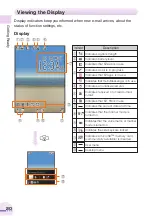Making
and
Answering
Calls
31
Example: Returning a call to a phone number in the incoming history
1
When the standby screen is
displayed, press
D
.
・
Pressing
C
while the standby
screen is displayed displays the
Outgoing History screen.
・
The phone numbers are displayed in order of the most
recent to the oldest.
2
Use
G
to select the phone
number you want to call and
then press
@
(Info).
・
If you press
J
(
→
OutH), the Outgoing History screen
will be displayed.
3
Press
Q
.
・
The cell phone can store up to 50 phone numbers in each of the incoming history
and outgoing history in order of the most to least recent.
Note
Note
Redialing (Outgoing History/Incoming History)