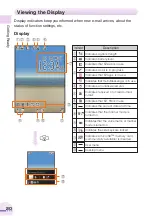Getting
Ready
22
Launcher Menu
The Launcher menu provides you with access to various A5523T functions.
The Launcher menu contains the following items.
Launcher menu
Using Menus
1
When the standby screen is
displayed, press
@
.
2
Use
E
to select an item.
3
Press
@
(Select).
a
The item selected in the Launcher
menu appears.
Alarm
EZ
・
FM
Safety Navi
SD Card Menu
Limit Mode
Function
Data Folder
Camera
Hello Messenger
Ir Receiving
Simple Mode
Tool