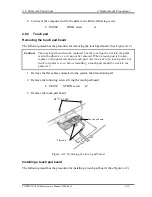4.2 Battery pack
4 Replacement Procedures
PORTEGE A100 Maintenance Manual (960-460)
4-9
Installing a battery pack
The following describes the procedure for installing a battery pack. (See Figure 4-2.)
Caution:
There is a danger that the lithium ion battery pack may explode if not fitted,
operated, handled, or disposed correctly. Dispose always the used batteries
pack in accordance with the laws and ordinances of your local authority. Use
only the batteries approved by Toshiba.
Note:
Check v isually the battery terminals and clean off any dirt with a dry cloth.
1.
Turn off the power of the computer.
2.
Connect the AC adapter and all other external devices to the computer.
3.
Turn the computer upside down.
4.
Se the battery to the battery cover.
5.
Inset the connector of the battery to the connector of the computer. Press the battery
pack until the battery is locked.
Figure 4-2 Installing a battery pack
Summary of Contents for A100 VA3 - Satellite - Pentium Dual Core 1.6 GHz
Page 10: ...Chapter 1 Hardware Overview ...
Page 11: ...1 Hardware Overview 1 ii PORTEGE A100 Maintenance Manual 960 460 1 Hardware Overview ...
Page 36: ...Chapter 2 Troubleshooting Procedures ...
Page 37: ...2 Troubleshooting Procedures 2 ii PORTEGE A100 Maintenance Manual 960 460 2 ...
Page 41: ...2 Troubleshooting Procedures 2 vi PORTEGE A100 Maintenance Manual 960 460 ...
Page 96: ...Chapter 3 Tests and Diagnostics ...
Page 97: ...3 Tests and Diagnostics 3 ii PORTEGE A100 Maintenance Manual 960 460 3 ...
Page 112: ...3 4 System Test 3 Tests and Diagnostics PORTEGE A100 Maintenance Manual 960 460 3 13 ...
Page 182: ...Chapter 4 Replacement Procedures ...
Page 183: ...4 Replacement Procedures 4 ii PORTEGE A100 Maintenance Manual 960 460 4 ...
Page 249: ...4 Replacement Procedures 4 25 Fluorescent lamp 4 62 PORTEGE A100 Maintenance Manual 960 460 ...
Page 265: ...Appendices ...
Page 266: ...Appendices App ii PORTEGE A100 Maintenance Manual 960 460 ...
Page 272: ...Appendices App viii PORTEGE A100 Maintenance Manual 960 460 ...
Page 278: ...Appendices Apx A Handling the LCD Module A 6 PORTEGE A100 Maintenance Manual 960 460 ...
Page 316: ...Appendices Apx E Key Layout E 2 PORTEGE A100 Maintenance Manual 960 460 ...
Page 318: ...Appendices Apx F BIOS KBC EC Update F 2 PORTEGE A100 Maintenance Manual 960 460 ...
Page 320: ...Appendices Apx G Reliability G 2 PORTEGE A100 Maintenance Manual 960 460 ...
Page 322: ...Appendices Apx H Key FD H 2 PORTEGE A100 Maintenance Manual 960 460 ...