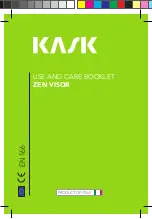– 14 –
GENERAL ADJUSTMENTS
SPECIFIC INFORMATIONS
ITEM
ADJUSTMENT PROCEDURE
1. Call up the adjustment mode display, then select the item
WID
.
2. Press the VOLUME
t
button to get the picture so the left
or right edges of raster begins to lack.
3. Press the VOLUME
s
button to advance the data by 11
steps.
Note : Check the horizontal picture position is correct.
WIDTH
(WID)
(Picture size wide)
1. Call up the adjustment mode display, then select the item
HIT
.
2. Press the VOLUME
t
button to get the picture so the top or bottom of
raster begins to lack.
3. Press the VOLUME
s
button to advance the data by 9 steps.
Note : Check the vertical picture position is correct.
Black and White pattern
High light area
Adjust "RDRV" or "BDRV" to be white.
Low light area
Fine adjust "RCUT", "GCUT" or "BCUT" to be black.
1. Set user control to reset position.
(
CONTRAST
→
Max
BRIGHTNESS, COLOR, TINT
→
Center.
)
2. Call up the adjustment mode display, then select the item RCUT.
3. Adjust the data of items
RCUT
,
GCUT
, and
BCUT
to "40H".
4. Press the -/-- button on Remote. (Y-MUTE : ON)
5. Gradually rotate R, G and B screen volume of FOCUS PAC clockwise or coun-
terclockwise until the raster appears slightly on the CRT through the each lens,
and leave them.
(Lookin to the lens in order to check the raster.)
6. Press the -/-- button on Remote. (Return to Normal Picture)
7. Press the
a
button on Remote, and select the Black and White pattern.
8. Adjust the data of items
RCUT
,
GCUT
and
BCUT
for proper white-balanced
picture in low light area.
9. Adjust the data of items
RDRV
and
BDRV
for proper white-balanced picture in
high light area.
10. Check the white balance in both low and high light areas.
If necessary, perform again steps from 8 to 9.
ELECTRICAL ADJUSTMENT
HEIGHT
(HIT)
(Picture size wide)
WHITE BALANCE
(RCUT)
(GCUT)
(BCUT)
(RDRV)
(BDRV)
Summary of Contents for 57VW9UA
Page 42: ... 42 SPECIFIC INFORMATIONS THIS PAGE IS INTENTIONALLY LEFT BLANK ...
Page 44: ... 45 46 THIS PAGE IS INTENTIONALLY LEFT BLANK ...
Page 67: ... 69 70 SIGNAL BOARD PD0958 BOTTOM FOIL SIDE ...
Page 68: ... 71 72 POWER BOARD PD0957 BOTTOM FOIL SIDE ...
Page 69: ... 73 74 DEF CONV BOARD PD0956 BOTTOM FOIL SIDE ...
Page 71: ... 77 SVM B BOARD PD1053 6 BOTTOM FOIL SIDE WOW BOARD PD0961 BOTTOM FOIL SIDE ...
Page 73: ... 79 BEP BOARD PD01057 2 BOTTOM FOIL SIDE TEXT P2 BOARD PD0963 BOTTOM FOIL SIDE ...
Page 74: ... 80 SPECIFIC INFORMATIONS THIS PAGE IS INTENTIONALLY LEFT BLANK ...
Page 82: ...SIGNAL OTHERS SHEET 1 9 57VW9UE 57VW9UA ...
Page 83: ......
Page 84: ...SIGNAL OTHERS SHEET 1 9 57VW9UE 57VW9UA ...
Page 87: ... SHEET 2 9 57VW9UE SIGNAL AV 57VW9UA 0 9 0 0 0 9 0 0 0 9 0 0 0 ...
Page 88: ... SHEET 3 9 57VW9UE SIGNAL SOUND 57VW9UA 12 0 9 0 19 0 7 0 7 1 0 0 19 1 0 19 36 0 0 0 0 ...
Page 89: ...12 0 ...
Page 92: ...4 2 4 2 5 0 5 0 32 0 0 9 0 5 0 5 0 4 2 4 2 4 2 5 0 32 0 9 0 9 0 0 0 4 2 4 2 ...
Page 93: ... SHEET 4 9 SIGNAL IF 57VW9UE 57VW9UA 4 2 4 2 0 4 3 4 3 4 3 4 3 32 0 32 0 5 0 5 0 0 9 0 0 0 ...
Page 96: ... SHEET 5 9 57VW9UE SIGNAL M CON 57VW9UA 5Vp p 5Vp p fV 5Vp p 5Vp p 5Vp p 5Vp p SD SDA SCL SCL ...
Page 98: ......
Page 100: ... SHEET 7 9 SIGNAL D CONV 57VW9UE 57VW9UA 0 5 0 5 0 5 0 0 4 5 4 5 4 5 4 5 0 ...
Page 101: ...0 5 0 5 0 5 5 4 5 4 5 ...
Page 102: ... SHEET 7 9 SIGNAL D CONV 57VW9UE 57VW9UA 5 0 0 4 5 4 5 4 5 4 5 4 5 4 5 0 ...
Page 103: ...ANT GND 57VW9UE SHEET 8 9 SIGNAL REGU OUT 57VW9UA ...
Page 104: ......
Page 105: ...ANT GND 57VW9UE SHEET 8 9 SIGNAL REGU OUT 57VW9UA ...
Page 106: ...SIGNAL 3DYCS OTHER SHEET 9 9 57VW9UE 57VW9UA ...
Page 107: ......
Page 108: ...SIGNAL 3DYCS OTHER SHEET 9 9 57VW9UE 57VW9UA ...
Page 109: ...DEF CONV 1 3 57VW9UE SHEET 1 3 57VW9UA ...
Page 110: ......
Page 111: ...DEF CONV 1 3 57VW9UE SHEET 1 3 57VW9UA ...
Page 114: ...DEF CONV 2 3 SHEET 2 3 57VW9UE 57VW9UA ...
Page 116: ... 5 0 5 0 5 0 5 0 5 0 5 0 5 0 5 0 0 32 0 32 0 32 0 32 0 0 16 0 16 0 ...
Page 122: ...5 0 5 0 4 5 4 5 4 5 4 5 0 0 5 0 5 0 5 0 5 0 12 0 12 0 0 0 3 5 3 5 ...
Page 125: ...3 6 0 156 7 2 3 0 6 1 5 8 5 9 ...
Page 134: ...12 0 12 0 0 3 9 3 9 3 9 3 9 ...
Page 136: ...FRONT IN RMT IN 57VW9UE 57VW9UA ...
Page 137: ......
Page 138: ...FRONT IN RMT IN 57VW9UE 57VW9UA ...
Page 139: ...57VW9UE 57VW9UA M TEXT P2 ...
Page 140: ......
Page 141: ...57VW9UE 57VW9UA M TEXT P2 ...