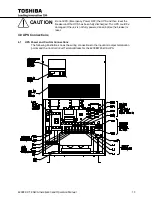ii
4200FA XT 80kVA Installation and Operation Manual
6.9.3
...
Line-3 System Messages .......................................................................................................... 37
6.9.4
...
Line-4 System Messages .......................................................................................................... 38
6.10
...
Initial Battery Charge ...................................................................................................................... 39
6.11
...
Start-up Procedure ......................................................................................................................... 40
6.12
...
Shutdown Procedure ...................................................................................................................... 41
6.13
...
Keypad Overview ........................................................................................................................... 42
6.14
...
Key Functions ................................................................................................................................. 43
6.14.1
.
MONI ......................................................................................................................................... 43
6.14.2
.
IN ............................................................................................................................................... 43
6.14.3
.
OUT ........................................................................................................................................... 43
6.14.4
.
BATT Key .................................................................................................................................. 44
6.14.5
.
MENU, F1, ENTER, UP/DOWN Keys ....................................................................................... 44
6.14.6
.
BATT TEST Key ........................................................................................................................ 44
6.14.7
.
BUZZ STOP Key ....................................................................................................................... 45
6.14.8
.
RESET Key................................................................................................................................ 45
6.15
...
Menu Data Screens ........................................................................................................................ 46
6.15.1
.
Settings for Calendar and Clock ................................................................................................ 46
6.15.2
.
Adjusting Buzzer Volume .......................................................................................................... 46
6.15.3
.
Settings for Display Duration ..................................................................................................... 47
6.15.4
.
Run Switch Select ..................................................................................................................... 47
6.15.5
.
Serial Com Station Address ...................................................................................................... 48
6.15.6
.
Output Voltage Adjustment ........................................................................................................ 48
6.15.7
.
Equalize Charge Mode Select ................................................................................................... 49
6.15.8
.
Reset to Default Settings ........................................................................................................... 49
6.16
...
Overload Operation ........................................................................................................................ 50
6.17
...
Backup History & Fault History ....................................................................................................... 51
7.0
UPS Protection System ..................................................................................... 53
7.1
.....
System Protection Features ........................................................................................................... 53
7.2
.....
System Protection Functions .......................................................................................................... 53
8.0
Preventive and Scheduled Maintenance / Part Replacement ......................... 54
8.1
.....
Preventive Maintenance ................................................................................................................. 54
8.2
.....
Parts Replacement ......................................................................................................................... 54
9.0
External Dimensions / Shipping Weights ......................................................... 55
9.1
.....
External Dimensions....................................................................................................................... 55
9.2
.....
Shipping Dimensions ...................................................................................................................... 56
9.3
.....
Shipping Weights............................................................................................................................ 56
9.5
.....
Cabinet Color .................................................................................................................................. 56
APPENDIX A – Installation Planning Guide ............................................................... 57