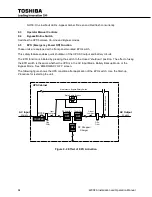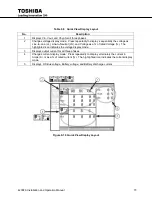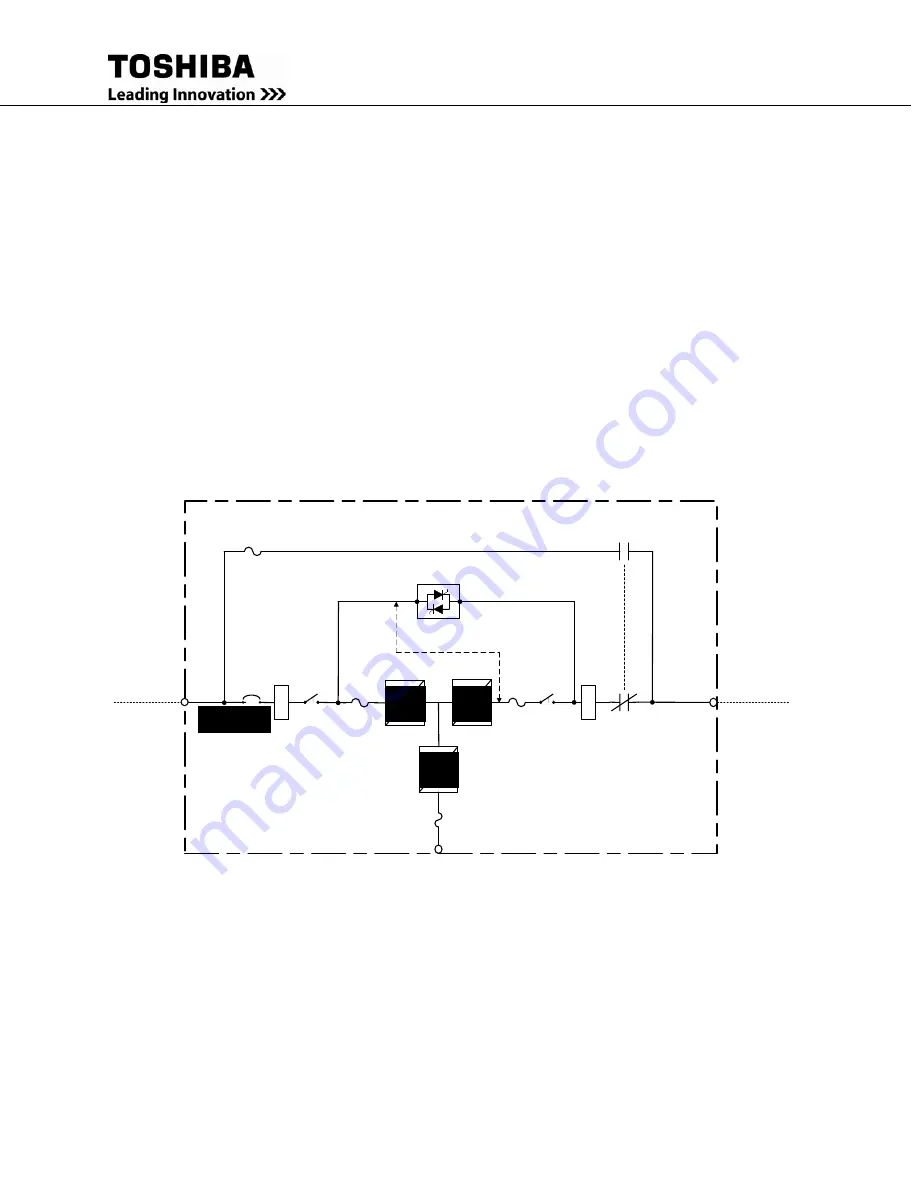
64
4200FA Installation and Operation Manual
NOTE: On-Line/Fault LEDs - Appear Amber if Green and Red flash concurrently.
Operator Manual Controls
9.3
Bypass/Online Switch
9.4
Switches the UPS between On-Line and Bypass modes.
EPO (Emergency Power Off) Function
9.5
These units are equipped with a front panel mounted EPO switch.
This safety feature enables quick shutdown of the UPS AC output and battery circuits.
The EPO function is initiated by pressing the switch to the closed “shutdown” position. The effect of using
the EPO switch is the same whether the UPS is in the AC Input Mode, Battery Backup Mode, or the
Bypass Mode. See ‘EMERGENCY OFF’ screen.
The following figure shows the UPS condition after application of the EPO switch. Use the Start-up
Procedure for restarting the unit.
UPS Cabinet
AC Output
3Ph/4W
Static Switch Bypass
AC Input
3Ph/4W
Maintenance Bypass Rotary Switch
Converter
DC Chopper/
Charger
SYNC
Inverter
Make
-Before
-Break
High
Freq.
Filter
High
Freq.
Filter
Input
Contactor
Output
Contactor
MCCB
OFF
OFF
OFF
TRIPPED
Figure 9-2 Effect of EPO Activation
Summary of Contents for 4200FA Series
Page 2: ...4200FA Installation and Operation Manual ...
Page 12: ...vi 4200FA Installation and Operation Manual ...
Page 16: ...4 4200FA Installation and Operation Manual NOTE This Label for Battery Units Only ...
Page 110: ...98 4200FA Installation and Operation Manual 36 3 in 922 mm ...
Page 115: ...4200FA Installation and Operation Manual 103 APPENDIX A Seismic Anchorages ...
Page 116: ...104 4200FA Installation and Operation Manual ...
Page 117: ...4200FA Installation and Operation Manual 105 ...
Page 118: ...106 4200FA Installation and Operation Manual ...
Page 136: ...124 4200FA Installation and Operation Manual ...
Page 137: ......