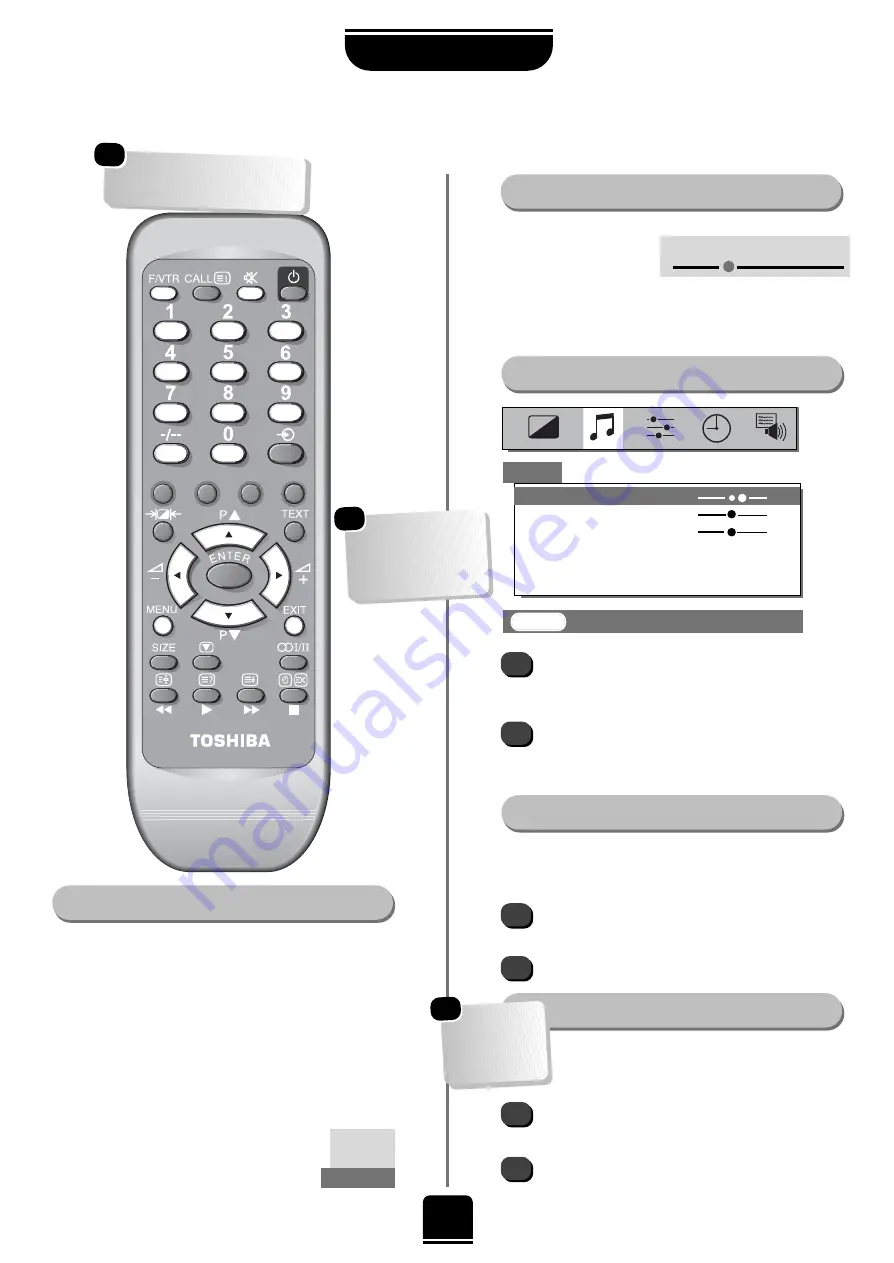
11
USING YOUR TV
Volume
Press the
z
or
x
button
to adjust the volume.
Sound Mute
Press the
k
button to turn the sound off.
Press it again and the sound will return.
Volume
30
For programme positions
below
10, press the -/-- button
to select
–
. Enter the desired programme position number
using the numbered button on the remote control.
For programme positions
above
9, press the -/-- button to
select
– –
. Enter the desired two digit programme
position number: 10-99.
You can also change the programme position by using the
P
f
or the
P
e
button.
The programme position will be displayed
on the screen with the Stereo/Mono
indicator, described
on page 15
.
Press the
MENU
button on the remote control,
and the
z
or
x
button to select the
Sound
option from the top bar.
Press the
e
button to highlight
Bass, Treble
or
Balance
from the
Sound
menu and then the
z
or
x
button to change the setting.
Volume Correction will help reduce the difference of
volume from one programme to another.
From the
Sound
menu highlight
Volume
Correction.
Choose between
Auto
and
Off
.
Selecting and changing programme position
Volume control
Bass, treble and balance adjustments
Volume Correction
This feature allows you to filter the
level of sound, to give a richer sound.
From the
Sound
menu highlight
Dynamic Sub
Bass.
With the
z
or
x
button choose between
Off,
Low, Mid
and
High
.
High
being the richest
sound.
Dynamic Sub Bass*
General and sound controls
1
BBC1
Stereo
Bass
+9
Treble
0
Balance
0
Volume Correction
Auto
Dynamic Sub Bass
Off
Surround
S p a t i a l
Sound
Pressing the F/VTR button
at the same time will speed
up most functions…
*
*
*
These features
are only available
on models
28Z27B
and
32Z27B
.
EXIT
: To exit
1
2
1
2
1
2
*
Available
on models
28Z27B
and
32Z27B
.
























