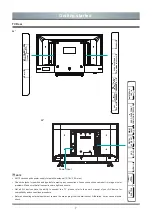1
Contents
Welcome to Toshiba
Contents
•
Thank you for purchasing this Toshiba LED TV. This manual will
help you use the exciting features of your new TV.
•
Instructions in this manual are based on using the remote control.
•
Please read all safety and operating instructions in this manual
carefully, and keep this manual for future reference.
•
LED TV is LCD Panel with LED Backlight.
Contents...........................................................................................1
Important Safety Precautions........................................................2
Installation.....................................................................................2
Use...............................................................................................2
Service..........................................................................................3
Cleaning........................................................................................3
Important information...................................................................3
Recording using an USB storage device.......................................4
Exemptions...................................................................................4
Getting started.................................................................................5
Accessories List............................................................................5
Installing the Stand or Wall mount bracket...................................5
TV Front........................................................................................6
TV Rear........................................................................................7
Terminals......................................................................................8
Connecting with an HDMI (ARC) cable........................................9
Connecting with an HDMI cable...................................................9
Common Interface........................................................................9
Connecting with an USB cable.....................................................9
Remote Control.............................................................................10
Buttons on the Remote Control..................................................10
Installing Batteries in the Remote Control...................................11
Remote Control Operation Range..............................................11
General Operation.........................................................................12
Turning the TV on for the First Time......................................12
Selecting the Input Source..................................................12
Using the Live TV................................................................12
Guide....................................................................12
Schedule List..........................................................................13
PVR/T.Shift..............................................................................13
Using the Picture Menu.........................................................14
Using the Sound Menu...........................................................14
Using the Channel Menu........................................................15
Using the Option Menu...........................................................15
Using the Time Menu..............................................................16
Using the Lock Menu..............................................................16
Disclaimer:
Images throughout this document are for illustrative purposes only
and may differ from the actual product.
Designs and specifications are subject to change without notice.
Media Operations..........................................................................17
TroubleShooting............................................................................18
Specifications
................................................................................19
Specifications.............................................................................19
Media Format List.......................................................................20
License Information......................................................................23