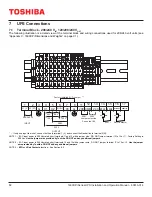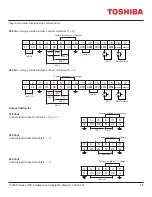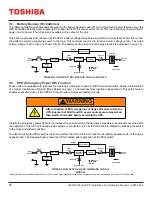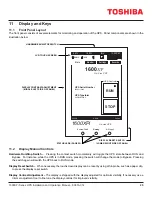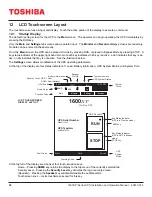24
1600XPi Series UPS Installation and Operation Manual – 60616-014
10.3 Starting the UPS (Normal)
Turn the main circuit breaker (MCCB) on the back of the UPS (see
Appendix A
) to the
ON
position. The breaker should
remain in the
ON
position.
Verify that the
On-Line
LED on the front panel (see “12.1 Front Panel Layout” on page 24) lights green.
The UPS will now be supplying power in the On-Line mode. If the On-Line LED is not illuminated push and hold the RUN
key for approximately 3 seconds.
NOTICE
When running the UPS for the first time, charge the batteries for at least 24
hours (input breaker on) before operating the connected load. Failure to do so
will result in reduced battery backup time.
10.4 Stopping the UPS
To stop the UPS press and hold the
STOP
key approximately 3 seconds until the
On-Line
LED changes from green to off
(audible beep). The UPS is now in the bypass mode.
NOTICE
If the input breaker is turned off while UPS is in the bypass mode, the output
power stops. Any load devices will lose power.
Ensure that all sensitive loads have been previously shut down.
To completely stop the UPS, turn the input breaker at the back of the UPS to the
OFF
position.
Summary of Contents for 1600XPi SERIES
Page 2: ......
Page 6: ...This Page Left Intentionally Blank ...
Page 10: ...This Page Left Intentionally Blank ...
Page 78: ...This Page Left Intentionally Blank ...
Page 88: ...This Page Left Intentionally Blank ...
Page 118: ...This Page Left Intentionally Blank ...
Page 120: ...C2 1600XPi Series UPS Installation and Operation Manual 60616 014 5 2 6 kVA Dimensions ...
Page 121: ...C3 1600XPi Series UPS Installation and Operation Manual 60616 014 8 10 kVA Dimensions ...
Page 122: ...C4 1600XPi Series UPS Installation and Operation Manual 60616 014 14 22 kVA Dimensions ...
Page 130: ......
Page 138: ...This Page Left Intentionally Blank ...
Page 139: ......