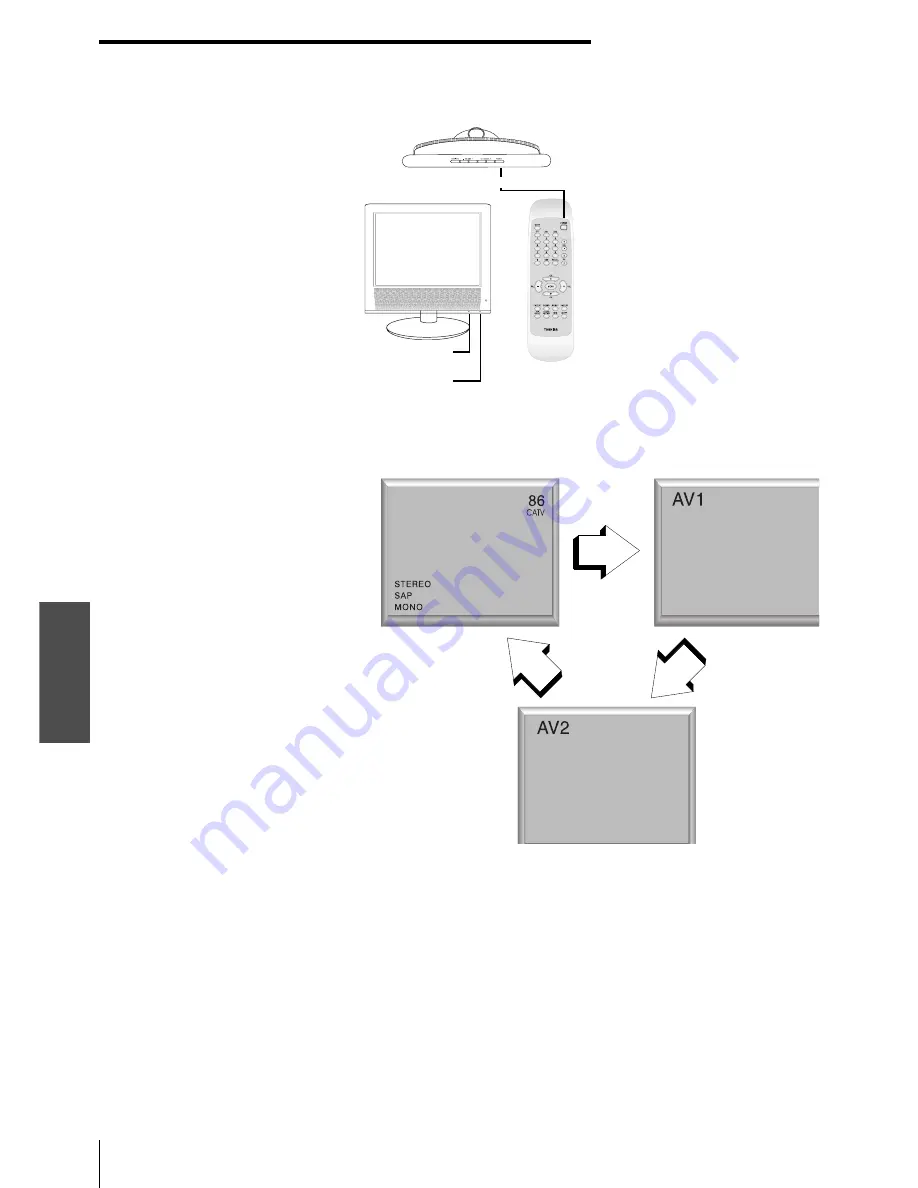
14
Setting Up
Y
our TV
Setting Up Your TV
Turning the TV On and Off
You can use the Remote Control or
TV Control Panel to turn the TV On
and Off:
• Press the POWER button on the
TV Control Panel. The red
(standby) or blue (power on)
LED lights up.
• When the TV is in standby
mode, press the POWER button
on the Remote Control once.
The blue LED indicator lights
up. The TV display is now ON.
Press the power button again.
The red LED indicator lights up.
The TV is now in standby mode.
Changing between TV / AV Settings
Press the TV/VIDEO button on the Top Con-
trol Panel; the selected mode appears in the
upper left or right side of the display. Alterna-
tively use the Remote Control to directly
select TV, AV1, or AV2 mode.
Switching Channels
Notes
:
• Always include the digit “0” in
front of Single digit channel
selections.
• For channels 100 and above,
press the 100 button, and then
the next two channel numbers
(for example, to select channel
100, press 100,0,0; to select
channel 125, press 100,2,5).
Use the number buttons on the Remote Control to select the channel you desire.
When selecting Single or Double digit channels be sure to complete the selection
within 4 seconds.
(e.g., Channel “8” is selected by pressing “08”)
Action 1:
Press “0”
Action 2:
Press “8”
Red LED Indicator
(Standby)
Blue LED Indicator
(Power On)
POWER button
Antenna selection
Press CH
S
channel selection moves from
2
X
3
X
...
X
68
X
69
X
2
X
3
Press CH
T
channel selection moves from
69
X
68
X
...
X
3
X
2
X
69
X
68
Cable selection
Press CH
S
channel selection moves from
1
X
2
X
...
X
124
X
125
X
1
X
2
Press CH
T
channel selection moves from
125
X
124
X
...
X
2
X
1
X
125
X
124
Summary of Contents for 14DL74
Page 28: ......














































