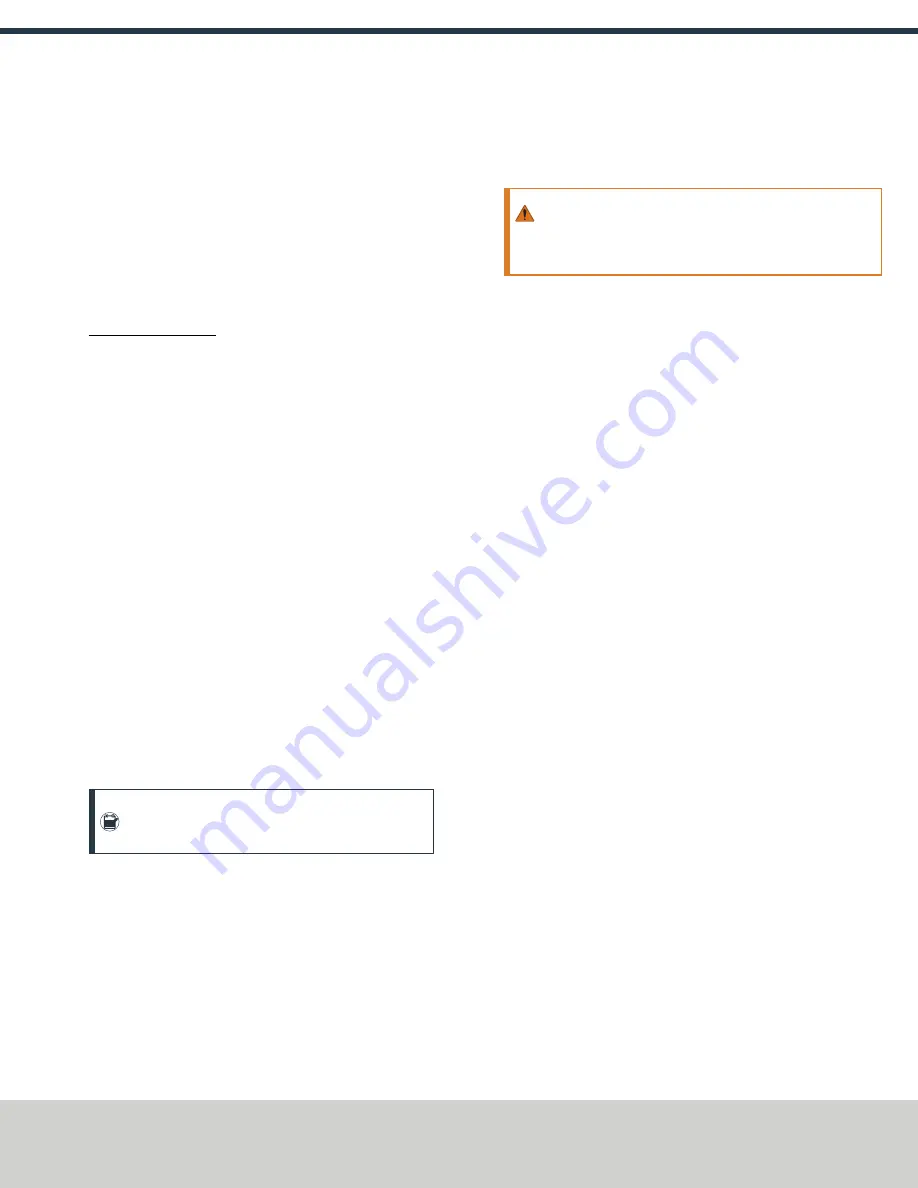
2.1.2 Unpack the 4th Axis
1. Inspect the item(s):
l
Photograph any damage that may have occurred during
shipping.
l
Note any damage on the delivery receipt before signing for
the shipment.
l
Verify the received goods against the packing list.
If there is any damage or shortages, you must contact
Tormach within 30 days of receipt. Email
[email protected] to contact Tormach Technical Support
for guidance on how to proceed.
2. Make sure that all loose parts are removed from the package
before discarding any shipping materials.
2.1.3 Install the 4th Axis
Complete the following steps in the order listed:
Mount the Rotary Table
1. Prevent rust from forming on the machine table from trapped
water-based coolants: put a thin film of oil (WD-40® or
similar) on the surfaces.
2. Depending on your rotary table, do one of the following:
l
6-in. Rotary Table or 8-in. Rotary Table
Put the rotary
table on the left side of the machine table.
l
6-in. Super Spacer Rotary Table, 8-in. Super Spacer
Rotary Table, 6-in. Tilting Rotary Table, or 8-in.
Tilting Rotary Table
Put the rotary table on the right side
of the machine table.
3. Loosely attach the rotary table toe clamps to the machine
table.
Note:
The components are left loose so that you can
adjust the rotary table.
4. Attach a magnetic dial indicator to the spindle head of the
machine.
5. Put the dial indicator on the rotary table so that it will
measure across the platter of the rotary table.
6. Jog the machine from side-to-side in the Y direction to
indicate across the platter.
7. Use a dead blow hammer to tap the rotary table and adjust
its position and reduce any misalignment determined in Step
6.
8. Completely tighten the rotary table toe clamps to secure the
rotary table to the machine table.
Install the A-Axis Motor Driver
WARNING!
Electrical Shock Hazard: You must power off
the machine before making any electrical connections. If
you don't, there's a risk of electrocution or shock.
1. Power off the machine and the PathPilot controller.
a. Push in the Emergency Stop button on the operator box,
which removes power to motion control.
b. From the PathPilot interface, select
Exit
.
c. Turn the Main Disconnect switch to
OFF
on the side of the
electrical cabinet.
Page 4
©Tormach® 2019
Specifications subject to change without notice.
tormach.com
TD10552: Owner's Guide: 4th Axis (0919A)
TECHNICAL DOCUMENT













