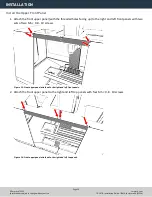INSTALLATION
INSTALLATION
Complete the following steps in the order listed:
Install the Stainless Steel Wear Guard
Install the Enclosure Panels
Tip!
To install the enclosure panels,
work from the left to the right of the machine
.
To make it easier to install all components,
don't install the side windows until later in the
procedure
.
Keep all screws one quarter-turn loose while installing the enclosure panels.
This makes
aligning panels easier. Once you're done installing the enclosure, fully tighten all screws.
Install the Left Rear Panel
1. Attach the column cover to the machine column with three M6 × 1.0 - 12 screws.
2. Attach the left rear panel to the column cover with four M5 × 0.8 - 10 screws.
3. Attach the left rear panel to the left chip pan with three M6 × 1.0 - 12 screws.
Figure 1: Left rear panel attached to the left chip pan.
Page 4
©Tormach® 2022
Specifications subject to change without notice.
tormach.com
TD10712: Installation Guide: 770MX Enclosure Kit (0522A)