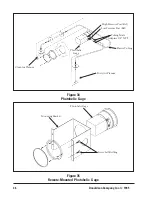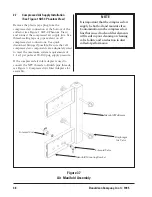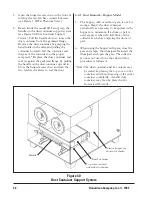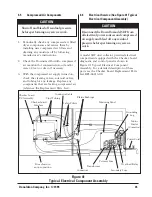48
Donaldson Company, Inc. © 1995
TROUBLE
POSSIBLE CAUSE
REMEDY
7.0 Troubleshooting Guide
D. Insufficient airflow
(cont.).
3. Blower exhaust area is
restricted.
4. Filter elements plugged
with particulate.
a. Filter elements need to
be replaced.
b. Lack of compressed air.
c. Pulse cleaning not
energized.
3. Check exhaust area for
blockage. Remove material
or debris that is blocking
the exhaust area or adjust
damper flow control on
exhaust area.
4a. Remove and replace using
only Torit-Built
filter
elements (see Figure 1
SDF-4 Phantom View and
Section 6.2 Filter Element
Installation located in this
manual).
4b. Check compressed air
supply for 90 psig
minimum. See Figure 1
SDF-4 Phantom View.
Increase pressure as
described in Section 5.0
Operating Adjustments
located in this manual.
4c. Check supply voltage to the
timer board with a volt
ohm meter. Check the fuse
on the timer board. If the
fuse is blown, replace it
with one of equal value. See
Wiring Diagram in Figure
29 SDF Solid-State Timer
Wiring Diagram and
Section 2.6.3 Solid-State
Timer Specifications. Also
see the Installation and
Operations Manual for the
Checker board diagnostic
and control panel (IOM-
72202-00) Section 7.0
Troubleshooting Guide.