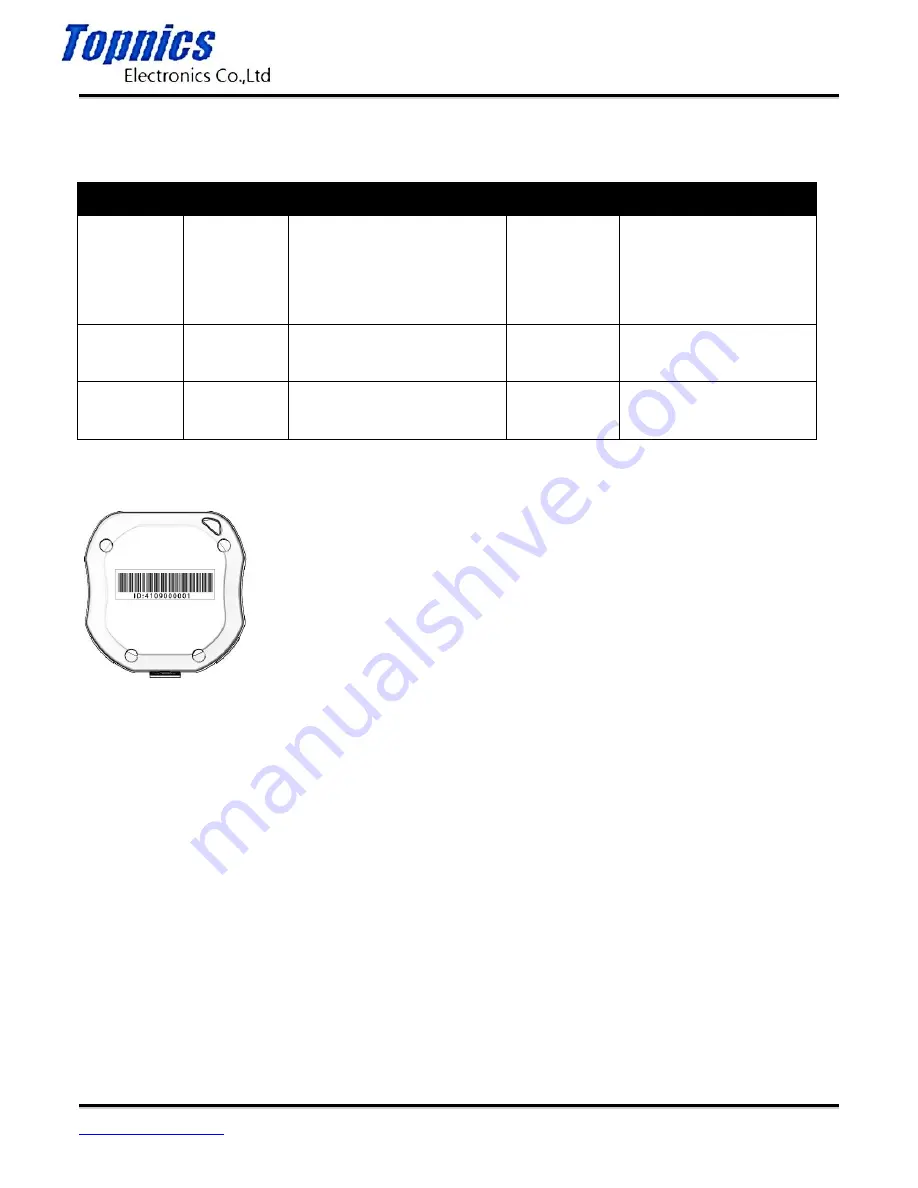
GPS Tracker TP-GTTS002
User Manual
Form one-stop shopping
your best choice and professional partner
http://www.topnics.com
Tel : +86 755 22202283 / +86 755 25932575
Fax : +86 755 25932565
Email : [email protected]
6/6
3.2 ONLINE TRACKING
3.2.1 COMMAND INSTRUCTION TO SET THE ACCES POINT NAME (APN)
3.2.2 START ONLINE TRACKING
Platform : 2.tkstargps.net
IMEI No. : In the back side of cover
Password: 123456
3.2.3 APPLICATIONS FOR ANDROID/iOS
Android: 2.tkstargps.net for the latest releases of the Android GPS applications.
iOS: search TKSTARGPS in the Apple App Store to install the applications on your iOS device.
NAME
INSTRUCTION
COMMAND
REPLY
FOR EXAMPLE
APN
Set new APN
( old one will be
replaced)
apn+apn content
apn ok
apn123456 apn
APN user
Set APN
username
space+content
apnuser ok
apnuser123456 user
APN password
Set APN
password
apspace+content
apnpasswd ok apnpasswd123456 password
























