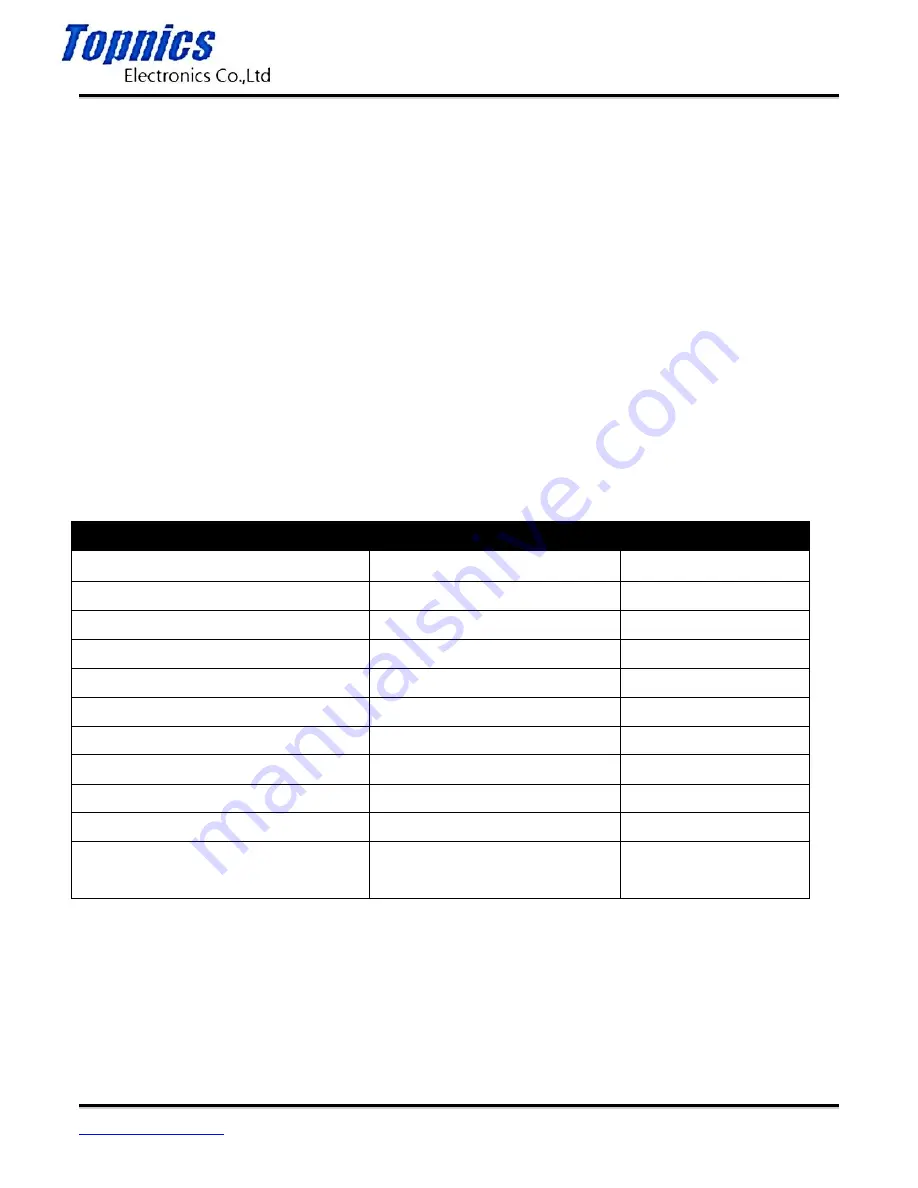
GPS Tracker TP-GTTS002
User Manual
Form one-stop shopping
your best choice and professional partner
http://www.topnics.com
Tel : +86 755 22202283 / +86 755 25932575
Fax : +86 755 25932565
Email : [email protected]
5/6
4.
Spd: 000km/h:
This indicates the last known speed of the unit.
5.
Bat:
The approximate amount of battery charge remaining. The value is between 1 and 9, with 9 being
fully charged.
6.
ID: 4102000759:
The ID code of tracker device. This number is used for tracking website and the app.
7.
S19G04; plmn: 46001
The GSM operator data from the cell towers. You can safely ignore this information.
8.
Lac: 9516,cellid: 23596:
Location based service data that indicates if the data came from a cell tower, GPS,
or GPRS.
3. SMS Tracking
1)
Call the SIM-card phone number in the device by other cell phone
2)
Receive a Google Maps link by SMS to your mobile phone
3)
Click on the Google Maps link
4)
Now it displays the position of device.
3.1 Command Instruction
INSTRUCTION
COMMAND
REPLY
Reboot the device
begin123456
begin ok
SMS Track
G123456#
Switch to the monitor mode
monitor123456
monitor ok
Switch to the tracking mode
tracker123456
tracker ok
Set authorized number
admin123456 phone number
admin ok
noadmin123456 phone number
noadmin ok
Set SOS phone number
sos123456 phone number
sos number ok
Set GMT time zone number
timezone123456 -4
time ok
Change the device into sleep mode
sleep123456
sleep ok
nosleep123456
no sleep ok
Format the device
(
must send by
authorized number
)
format






