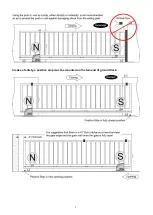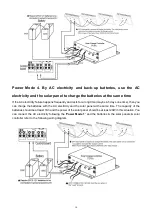13
Setting of the Control Board
WARNING: Ensure the gate opener is Power Off when you make any adjustment of the gate
opener. Keep away from the path of the gate during you set the gate opener system in case of the
unexpected gate moving. Carefully adjust the DIP switches to avoid the risk of machine damage and
injury or death. Always ask the help of professional technician /electrician if you have any question.
1. DIP Switches
The DIP switches are used to set the running time of the
motor in midway mode, fine adjust the soft stop period
of the motor, auto close time of the gate opener and
fast change the open/close direction which is
determined by the position of the gate opener installed.
DIP Switch #1–#2: Running time of the motor in Midway Mode
DIP Switch #1: ON
– 2 Seconds
OFF
– 0
DIP Switch #2: ON
– 4 Seconds
OFF
– 0
NOTE: The midway mode function would be disabled if both DIP switches are turned off. Factory
default setting is disabled. The midway mode could be activated by pressing button B of the remote
control when the gate is in the full closed position.
DIP Switch #3–#5: Fine adjust the soft stop period of the motor
DIP Switch #3: ON
– 1 Second
OFF
– 0
DIP Switch #4: ON
– 2 Seconds
OFF
– 0
DIP Switch #5: ON
– 3 Seconds
OFF
– 0
NOTE: Every time you restart the gate opener after power off, you should use the access control
device (such as remote, push button and etc.) to operate the gate opener to run for a complete
opening cycle and a complete closing cycle to get the full opening time and the full closing time. You
would achieve the soft stop in your next opening/closing cycle. Factory default soft stop time is 3
seconds. You can turn the DIP switches on/off to fine adjust the soft stop time to meet your actual
needs.
E.g. Running time of the opener in midway mode is 2+4=6 seconds.
E.g. The soft stop period of the motor is 1+2=3 seconds.