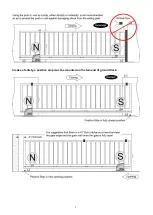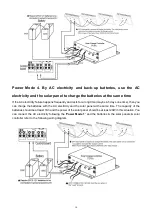14
DIP Switch #6–#7: Auto close time of the gate opener
DIP Switch #6: ON
– 30 Seconds
OFF
– 0
DIP Switch #7: ON
– 60 Seconds
OFF
– 0
NOTE: The auto close function would be disabled if both DIP switches are turned to off (factory
default setting).
Important Note: When the auto close function is enabled, the photocell sensor is highly
recommended to be installed with the gate opener for safety.
DIP Switch #8: Left/Right open
2. Potentiometers
Potentiometer A
is used to adjust the close stall force the gate operator. Turn clockwise to increase the stall
force, and turn it counter-clockwise to decrease the stall force.
Potentiometer B
is used to adjust the open stall force the gate operator. Turn clockwise to increase the stall
force, and turn it counter-clockwise to decrease the stall force.
WARNING: Photocell is highly recommended to be installed with the gate opener as entrapment
protection for safety when you set stall force to maximum.
Test the Reversing Sensitivity
For the sake of safety, it is very important to test the reversing sensitivity as soon as the control board set is
finished.
The reversing sensitivity adjustment is inverse correlation with stall force adjustment in potentiometer A and
B. In other word, the stall force level is higher; the reversing sensitivity level is lower.
Put an immobile object along the gate path, and then operate the gate to strike it during the close cycles. The
gate must reverse as soon as object is struck with it. If the gate doesn’t reverse, please increase the reversing
sensitivity by turning the potentiometer in counter-clockwise direction. (Turning the stall force potentiometer
toward to MIN position to increase the reversing sensitivity)
Note 1: If the sensitivity setting is too higher, the gate will stop or reverses very easy by itself while
there is little obstruction or resistance such as strong wind or heavy snow sometimes.
Note 2: Always check the gate reversing function every each time of control board set or restart after
power off.
E.g. Auto close time of the gate opener is 30+60=90 seconds.