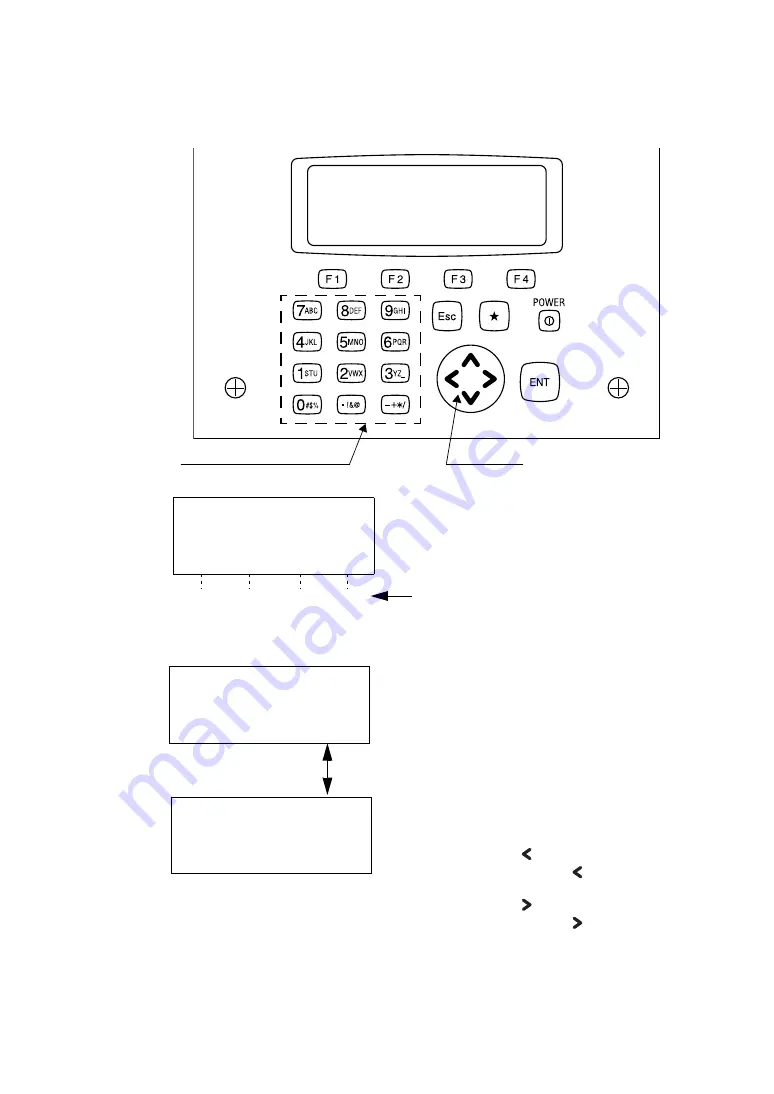
4-9
4 PREPARATION FOR MEASUREMENT
4.7 How to Enter Alphanumeric Characters
When entering the station, instrument height, backpoint, etc., you can enter alphanumeric
(capital letters, small letters) characters.
Alphanumeric characters key
OCC/BS SETTING
INPUT OCC NAME
[ ]
ALP BS <- ->
Numerical input mode
Cursor key
[F1] [F2]
[F3] [F4]
Soft keys
Soft key
The Soft Key message is displayed at the bottom line
of display. The functions are according to the displayed
message.
ALP [F1] key
Press the [F1] key to enter alphabetical input mode.
OCC/BS SETTING
INPUT OCC NAME
[ ]
ALP BS <- ->
NUM [F1]
key
Press the [F1] key to enter numerical input mode.
BS [F2]
key
Press the [F2] key to delete an entry.
<-
[F3] or Cursor key [ ]
Press the [F3] key or Cursor key [ ] to move the
cursor to the left.
->
[F4] or Cursor key [ ]
Press the [F4] key or Cursor key [ ] to move the
cursor to the right.
OCC/BS SETTING
INPUT OCC NAME
[ ]
NUM BS <- ->
[F1]
Alphabetical input mode
4.7.1 Switching between Numerical Input Mode and Alphabetical Input Mode
Summary of Contents for GLS-1500 Series
Page 1: ...GLS 1500 SERIES LASER SCANNER INSTRUCTION MANUAL 64651 90021 ...
Page 2: ......
Page 85: ...EMC NOTICE 2010 TOPCON CORPORATION ALL RIGHTS RESERVED ...
Page 86: ......
Page 87: ......






























