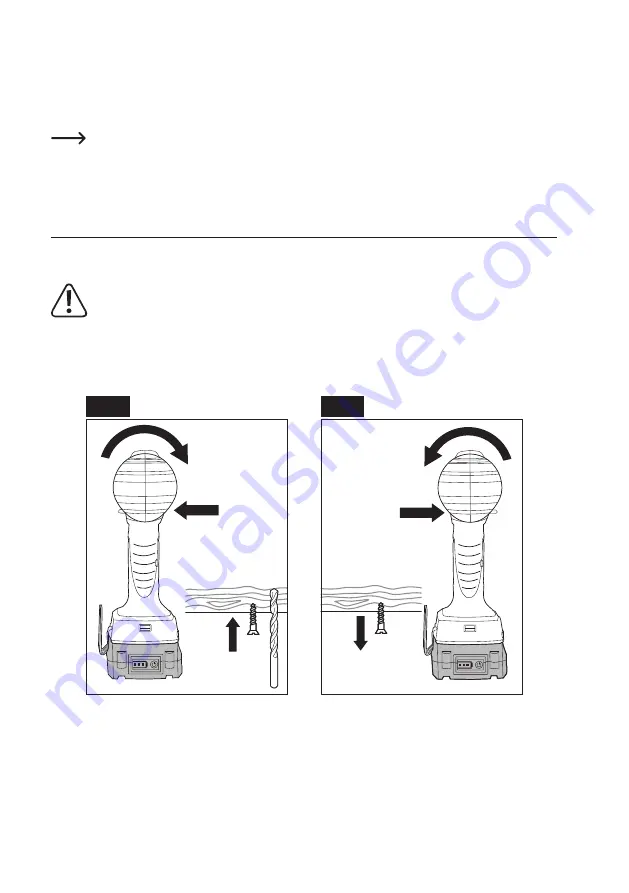
31
c) Inserting/removing the battery
1. Slide the battery into the battery compartment (8) until it clicks into place.
2. To remove the battery, press the release button on the battery and pull it out of the battery compartment (8).
The battery pack fits only one way into the battery compartment (8). Do not attempt to force the battery into
the compartment.
9. Operation
a) Setting the rotation direction
Do not change the rotation direction while the product is operating. Wait until the motor has come to a
complete standstill.
1. Rotate clockwise (for drilling or tightening screws): Slide the rotation direction selector (9) all the way to the left
(see fig. 4).
2. Rotate anti-clockwise (for loosening screws): Slide the rotation direction selector (9) all the way to the right (see
fig. 5).
Abb. 4
Abb. 5














































