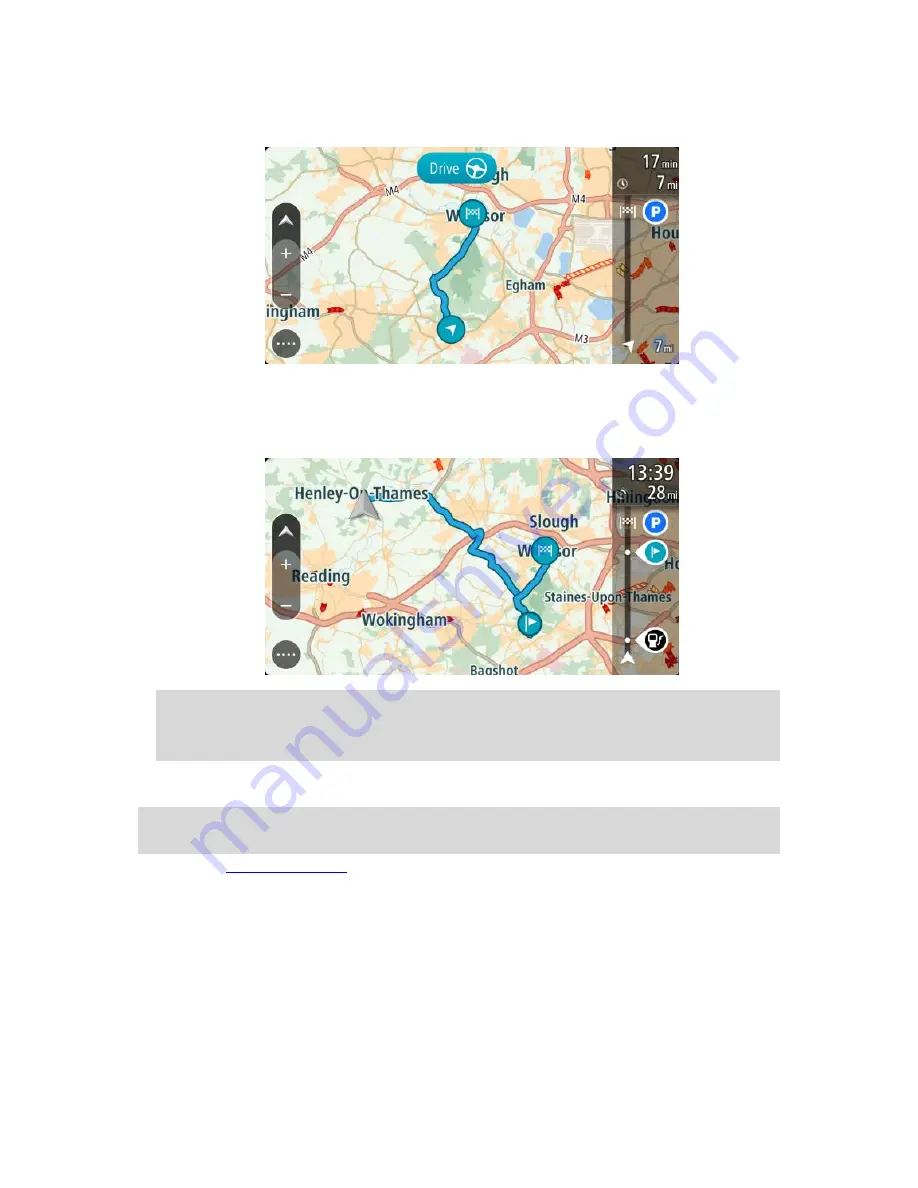
85
2.
Select a route from your list.
The route is shown on the map view.
3.
To navigate to the start of the saved route, select
Drive
.
The starting point of the saved route is converted to your first stop and then the route is
planned. Guidance to your destination begins from your current location. As soon as you start
driving, the guidance view is shown automatically.
Tip
: There are two other ways to navigate using a saved route:
Select the starting point of the route. When the pop-up menu opens, select
Change to a Stop
.
Alternatively, select
Drive to Route
in the Current Route menu.
Adding a stop to a saved route using the map
Note
: You can also press and hold a location on the map and select
Add to Current Route
from
the pop-up menu.
1.
Press the
switch view button
to show the map.
Your complete route is shown on the map.
2.
Select the route.
Summary of Contents for 2014 BRIDGE
Page 1: ...TomTom Bridge Reference Guide 15100 ...
Page 8: ...8 The TomTom Bridge ...
Page 27: ...27 TomTom Navigation App ...
Page 60: ...60 City centre ...
Page 114: ...114 External Camera App ...
Page 116: ...116 TomTom Music App ...






























