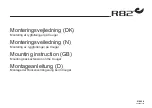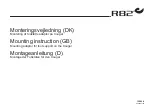24
Mode Button - This feature available to be requested by the
professional configuring the power wheelchair only. Please
contact [email protected] to schedule a time
to have it turned on. Ability Drive
TM
by default has this option
turned off and not visible.
The mode button is only available in certain wheelchair
configurations
Hidden - The mode button will not be visible on your
drive screen
Driving Mode - This feature is by request only, contact
[email protected] to request it. Ability Drive
TM
by default uses momentary driving.
Semi_Latched - This changes the drive button behavior.
To start the chair driving look at the desired direction
arrow. The chair will keep driving in that direction as
long as the you don’t look at another button, look off the
screen, or close your eyes. This should only be used with
advanced users familiar with Ability Drive
TM
. This option
is not available for all eye trackers.
Momentary - The chair will only drive while a button is
being looked at and will stop once the gaze is off the
button.
Mode Button
Visible
Driving Mode
Momentary
Other Settings
Summary of Contents for Ability Drive ADT
Page 1: ...Ability DriveTM Manual ...
Page 2: ......
Page 18: ...18 Evaluation Notes ...
Page 32: ......