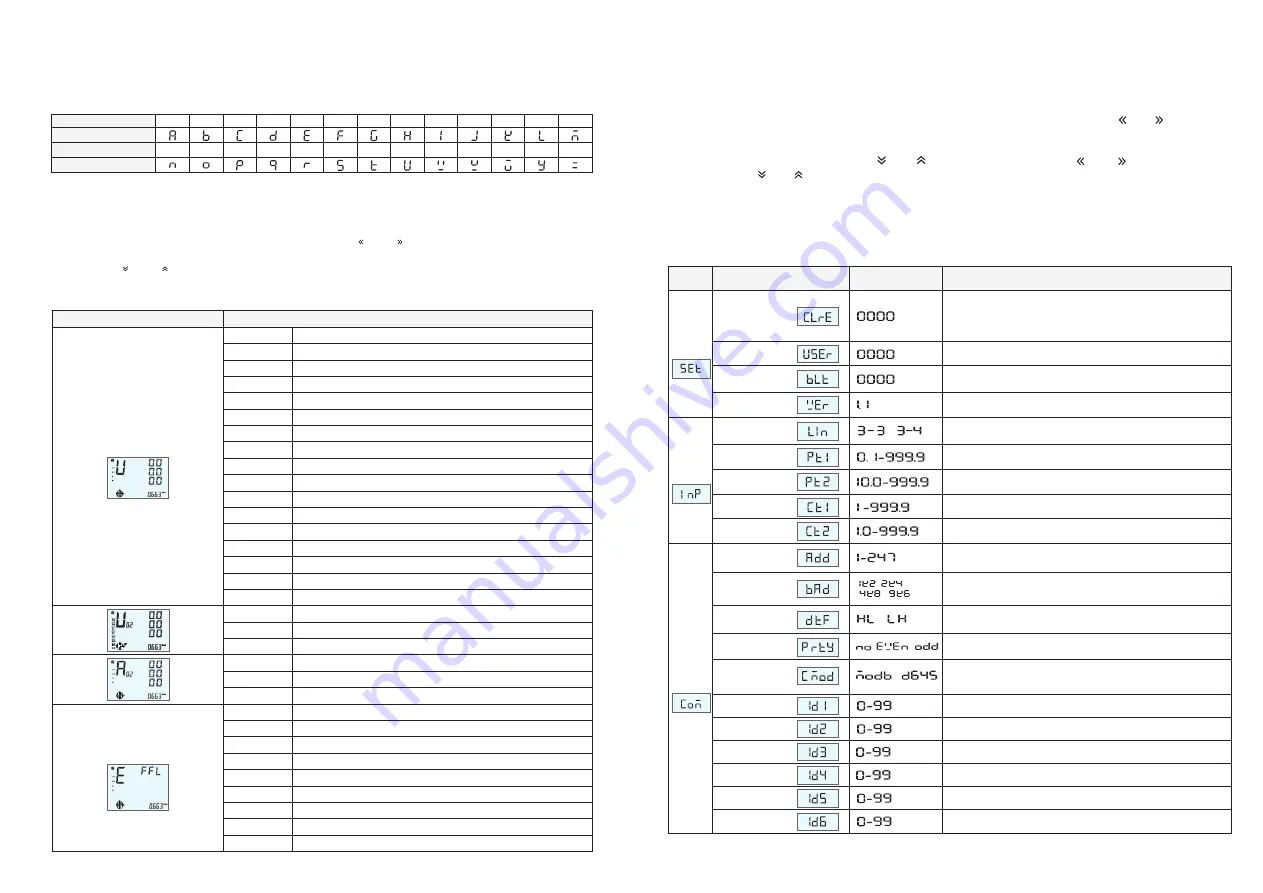
Because this instrument uses a pen-type liquid crystal, it may not be intuitive when displaying characters. Therefore, when
reading ambiguity occurs, please check according to the following form. The characters that appear in the instrument have
been mapped to the following form.
9
4.4 26 English letters display method on LED:
English letter
Display method
English letter
Display method
A
N
B
O
C
P
D
Q
F
S
G
T
J
W
K
X
L
Y
M
Z
H
U
I
V
E
R
4.5 Measurement display page description
Display category
Display content
Screen 1
3 phase voltage
(
press“ESC” key to display 3 phase wire voltage)
3 phase current
system frequency
Voltage imbalance
maximum voltage
total harmonic content of voltage
total harmonic content of current
3 phase voltage 2nd harmonic content
3 phase voltage 31th harmonic content
0 phase current
Current imbalance
maximum current
3 phase current 2nd harmonic content
3 phase current 31th harmonic content
3 phase active power
3 phase reactive power
3 phase apparent power
3 phase power factor
Combined power and power factor
Maximum demand
Current demand
Screen 2
Screen 3
Screen 6
Screen 4
Screen 5
Screen 7
Screen 8
Screen 9
Screen 12
Screen 10
Screen 11
Screen 13
Screen 14
Screen 17
Screen 15
Screen 16
Voltage
Harmonics
Current
Harmonics
…
…
Screen 1
Screen 30
…
…
Screen 1
Screen 30
date
time
monthly sharp energy
monthly peak energy
monthly flat energy
monthly valley energy
valley energy last two month
flat energy last two month
…
…
Screen 1
Screen 2
Screen 3
Screen 4
Screen 5
Screen 6
Screen 13
Screen 14
Instantaneous electrical parameters
3
4
DO1
DO2
DO3
P
v
v
v
B
A
C
COM1
3
4
DO1
DO2
DO3
P
%
COM1
3
4
DO1
DO2
DO3
P
%
COM1
Multi-rate electricity
3
4
DO1
DO2
DO3
P
DO4
COM1
1. Press "SET" key to switch display categories, namely, instantaneous electrical parameters → voltage subharmonic →
current subharmonic → complex rate → instantaneous electrical parameters
;
2. In a certain display class, the display is displayed by pressing the " " and " " keys;
3. In the instantaneous electrical parameters, voltage sub-harmonics, and current sub-harmonics,the energy can be viewed
through the “ ” and “ ” keys, which are:integrated active energy → positive active energy → negative active energy →
integrated reactive energy → positive reactive energy → negative reactive energy → first quadrant reactive energy →
second quadranteactive energy → third quadrant reactive energy →fourth quadrant reactive energy
10
4.6 Menu Operation Illustration
Menu Structure and Function Description
Under user menu status
1. Press “ SET ” key more than 3 second, if the user password is set, it will pop up the password input box,input the correct
password to enter the user’ menu to modify the patameter.
2. If the current display is the first class, press confirm key “ SET ”, to enter next class display, click “ ”
、
“ ”key to
change the menu item
3. If the current display is second or third class , press “ ESC ” key to return to previous class display
4. If the current display is third class
,
press “ ”
、
“ ” key to flash digit, press key “ ”
、
“ ” to shift place
Keep pressing “ ”
、
“ ”
to change value; press confirm key “ SET ” to keep the value; If press the “ ESC ” key, it does not save the set value and
return to second class.
5. After modifying the parameters, press “ ESC ”,to exit user menu, return to measuring status.
Input “1111”to clear energy;Input “2222”to clear maximum demand;
Input “3333” to clear event;
Input“4444”to clear the maximum of voltage, current;
input “1234” to reset to factory setting
Setting user password
Clear Energy
System
Setting
Select the input network of the measured signal
Primary coil voltage , unit kV
Network
Volt transform
User password
Signal
Input
Backlight delay time , unit is second . If set as 0 , mean keep on
lighting all the time.
Software version
Backlight time
Software version
1st Level
2nd Level
3rd Level
Description
Secondary coil voltage , unit V
Primary coil current , unit A
Secondary coil current ,unit A
Current transform
Volt transform
Meter Address Range
Baud Rate:1k2 means 1200, 2k4 means 2400, 4k8means 4800,
9k6 means 9600, 19k means19200
Address
Baud Rate
/
/
/
/
/
Data sequence: high word first or low word first
Data order
Comm.
Parameter
Checking Bit
ADD 1
ADD 2
Protocol Selection
ADD 4
ADD 5
No check/even check/odd check
RS5485 address 1, two decimal number display
RS5485 address 4, two decimal number display
RS5485 address 5, two decimal number display
RS5485 address 6, two decimal number display
RS5485 address 2, two decimal number display
MODB: select MODBUS-RTU protocol
D645:select DLT645 protocol
ADD 3
RS5485 address 3, two decimal number display
/
/
/
ADD 6
Current transform

































