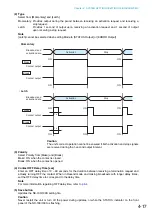4-7
Chapter 4: SYSTEM SETTINGS (SETTING USING BROWSER)
(2) Information
Indicates the delay time, bandwidth, and whether or not broadcasts are possible when broadcasts are
made using values selected in the Broadcast Spec settings.
[Delay]
The delay time is the duration until an audio signal received at the NX-100 and NX-100S passes through
the network and is broadcast by other connected NX-100 and NX-100S units.
[Bandwidth]
Indicates the bandwidth for voice streaming over the network. The bandwidth used is indicated in red if the
setting exceeds the usable bandwidth set in the Navigator section.
[Broadcasts possible with this spec]
Broadcasts that are possible with the set Spec are marked with "OK", and those that are not possible are
marked with "NG." The conditions under which broadcasts can be made are as follows:
Transmission only (broadcasts from the original unit to other units):
Broadcast signals can be sent to a connected unit if the transmission bandwidth is within the set
bandwidth.
Reception only (broadcasts from other units to the original unit):
Broadcast signals can be received from a connected unit if the reception bandwidth is within the set
bandwidth.
Local broadcast (transmissions from the original unit's audio input to its audio output):
Local broadcasts cannot be made if the transmission sampling frequency is set to 32 kHz.
Multiple unicast streaming and Two-way:
Cannot be performed when packet transmission intervals are short. Adjust the sampling frequency,
compression, packet size, packet loss recovery and its level.
(3) Audio Setting
[Sampling Frequency]
Select the transmission and reception sampling frequencies from [8], [16], and [32] kHz. Sound quality
improves with higher sampling frequencies, however this makes the bandwidth wider.
[Compression]
Select [Yes] or [No]. To narrow the bandwidth of the network, it is highly recommended that compression
be enabled.
Summary of Contents for NX-100
Page 6: ...Chapter 1 BEFORE INSTALLATIONS AND SETTINGS ...
Page 12: ...Chapter 2 UNIT AND SOFTWARE INSTALLATIONS ...
Page 27: ...Chapter 3 SYSTEM SETTINGS NX 100 SETUP PROGRAM ...
Page 58: ...Chapter 4 SYSTEM SETTINGS SETTING USING BROWSER ...
Page 89: ...Chapter 5 OPERATION SETTINGS NX 100 OPERATION PROGRAM ...
Page 104: ...Chapter 6 APPENDIX ...
Page 114: ...200708 URL http www toa jp ...